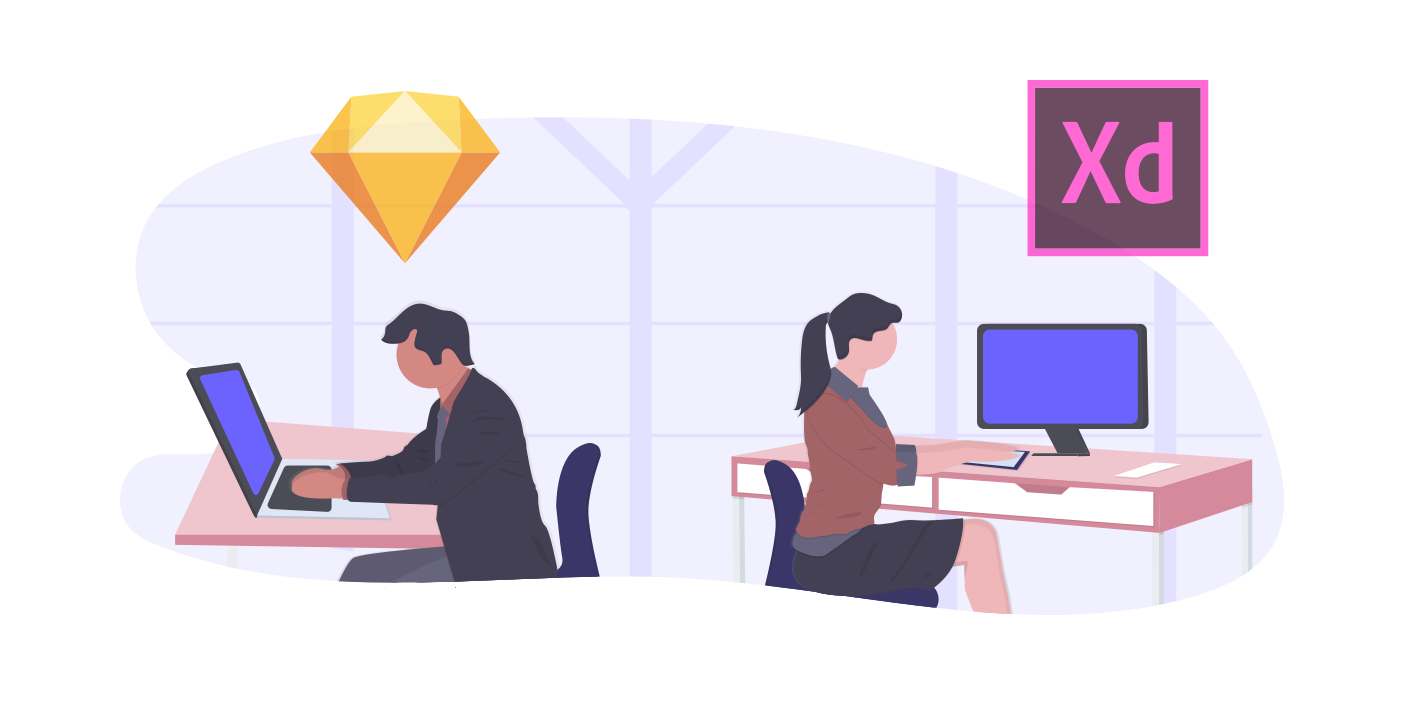Millions of office workers have had their first stint in the remote work world in the past few months. As we slowly think about going back to our offices, the home office might hold a bigger place in our work life. While you are most likely well prepared to work in an office, the home office might sometimes be a little scarce.
This post includes Amazon Affiliate Links!
As a remote worker, you have different requirements than in the regular office. You might spend more time on video calls, you might work odd hours, and you'll have to take the decision on which chair to buy into your own hands. Time to dive into it.
A practical and healthy office
Working from the sofa may seem exciting at first, but it's not the best environment to be in. If you want to make the most out of your home office stints, it's time to invest in proper gear and a place to separate work and leisure from. Furthermore, to have a separation between work and leisure, it is a good idea to invest in a dedicated office area. That may be a desk that is only used for work or an office room that you can lock at the end of a day.
A great chair
It's easy to get too comfortable in a home office. Before you know it, you sit in your wooden living room chair, slouching over your laptop. The first piece you need to get away from that is a proper chair. Office chairs today are cheap, and usually have at least a minimum amount of support. Especially if you are prone to backaches or don't work out very often, supporting your back is crucial.
Funny enough, leading gaming chairs like from GTRACING are engineered to support people in them sitting for hours, often in not very healthy positions. While pricier, they are also known to provide some of the best body support in office chairs on the market. What seems a little too shiny for the open-floor-plan office, could be just right for your home.
A laptop stand
A popular setup is to have an external display for your work, attached to a laptop, and while displays will often be at eyes height, looking down at your laptop will make you slouch again. Even if you don't run an external display setup, you might want to have your laptop a little higher than just on your desk.

Our top pick for fixed setups is the Rain Design mStand. The mStand increases the height of the laptop by 6 inches and is a sturdier alternative than many mobile alternatives. It also allows for clean cable management and increases airflow, which is important for the longevity and performance of your laptop.
Something to brew coffee in
It might not feel like a necessity right now, but if you are used to your latte every morning, you might want to save some money and start brewing your own. There are dozens of ways to do so, and you might have your top pick already – be it filter, espresso, a full-service machine or a french press (my personal pick).
Don't neglect your health
Your health is not something to gamble with. The jury is still out on it, but the signs show that while remote working works wonders for mental health and a large variety of physical health aspects, people may run into the danger of not moving enough and risking their cardiovascular health. It's therefore important to stay in shape, stay hydrated and make sure we recover well.
Workout gear
Believe it or not, if you commute, have to run up a few stairs to your office or run to catch your next train, it burns calories, is good for cardiovascular health and wakes you up for the day. If you don't already work out, it's time to start.
The gym is not everyone's place to be. If you'd rather do your working out from home, then it could be a good idea to invest in a pair of adjustable dumbbells and a gym/yoga mat. There's a lot of health benefits in a combination of resistance training using body and external weights.
A drinking bottle
The switch to home working is also the perfect opportunity to stay away from sodas, coffees and teas for a while. While a hot cup of coffee in the morning is nothing to be concerned about, the average American worker drinks about 4 to 5 cups of them per day. Time to cut it out!
There are thousands of different re-usable bottle brands on the market right now, some with filters, some without. Some with cooling and warming functions or with more or less sleek designs – this one is a fun one to browse, and there's not a right or wrong answer.
If you live in a place with bad tap water, a bottle with a filter is recommended, and usually, the bigger the better (because you won't have to re-fill them as much).
Blue light glasses (don't quote us on this)
The jury is very much still out on this, but if you have the habit of working long hours and especially doing so shortly before going to bed, then investing in blue-light-blocking glasses could be an interesting idea. While many devices already offer functions to reduce blue light over time, it's much easier to block it out manually using a pair of glasses.
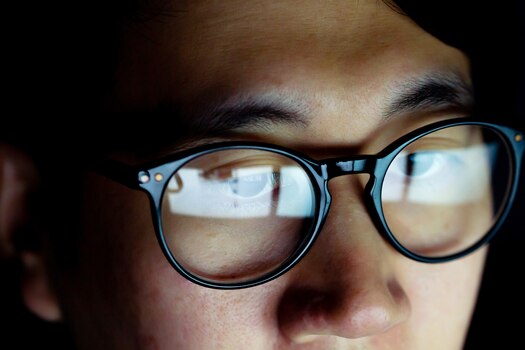
Whether blue light is so bad for our sleep or not is still not 100% proven. Researchers found that the blue light produced by LEDs is blocking our body's ability to produce sleep-inducing melatonin. Other sources say that the amount of blue light produced by LEDs doesn't interfere with our natural sleep cycles. If you often use your phone or laptop before bed and have trouble sleeping, that could be the issue, and blue-light-blocking glasses could be the solution.
Time for tech
Last but not least: The tech. As a remote worker, you're going to spend the majority of the time that you previously spent in a conference room in front of a webcam instead. If you want to impress and create a good experience, investing in that part of the tech stack is not optional anymore.
A proper webcam
Most laptops today have a webcam built-in. The issue? In many cases – even with the newest MacBooks, they run at 720p or 480p (meaning displaying 720/480 pixels in width) at a maximum of 30 FPS or less (meaning frames per second). That's enough for most use cases, but also not a necessarily nice experience. Furthermore, if you run the setup with an external display in front of you, the laptop camera will film you from the side, from below or some other unflattering angle. Let's go external then.
A high-quality webcam isn't expensive anymore. Most of them run at 1080p or sometimes even 4k at 60FPS, making your image sharper on the other side, and more fluid thanks to the double frames per second. You can put that camera wherever you want, presumably at the top of your main monitor, making it seems as if you were looking at the person on the other side, not to somewhere on the side.
If you want to have that extra bit of quality, there are even ways to hook up DSLR cameras to your videoconferencing setup – for those extra important calls!
A good microphone or headset
As a meeting participant, there's truly nothing worse than people joining with their cheap earphones or screaming at the internal microphones of their laptops. It often leads to bad audio quality, echoing and misunderstanding. A good investment is, therefore, some sort of improved headset or microphone setup.
A good idea is to hook up a cheap external microphone and use that. The benefit of this is, that you can keep using your favourite headphones or Airpods to listen, but get a better audio quality to the other side. High-quality headsets for video conferencing that also offer great audio quality are often more expensive and heavy. It's also hard to find a good balance between speaking and listening quality. If you want both, it's going to cost you! Going for your favourite pairs of headphones and trying out a few external microphones seems like the way to go.
There's a lot more you could try and optimize, but this is a starter kit, so we're leaving it at that for now. You are looking to substitute a lot of the experiences and benefits of a traditional office experience with something close to it, but often also more comfortable or personal. You need to look after your health and make sure you are not slacking off, and finally, you should optimize for a larger amount of video calls.