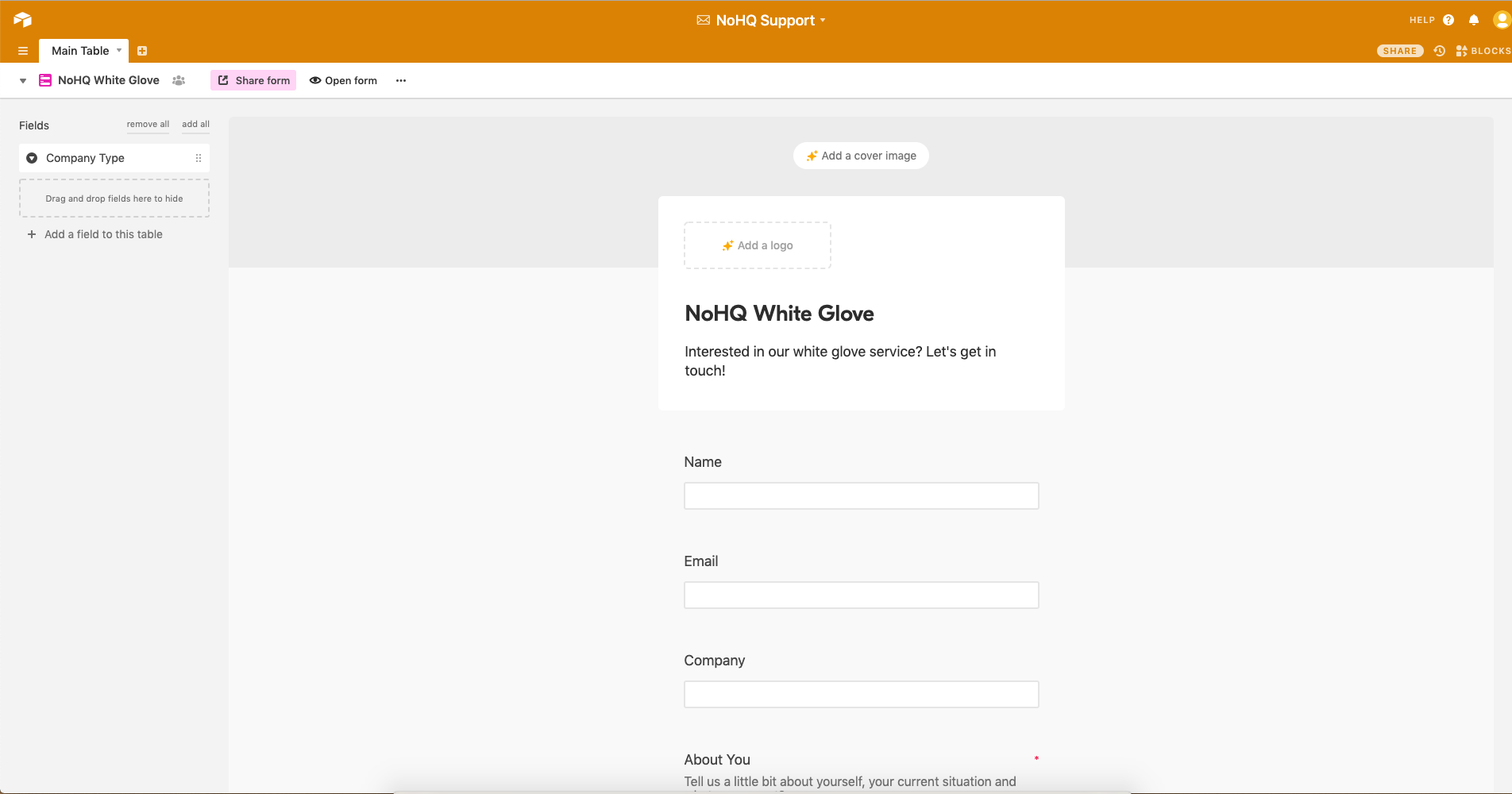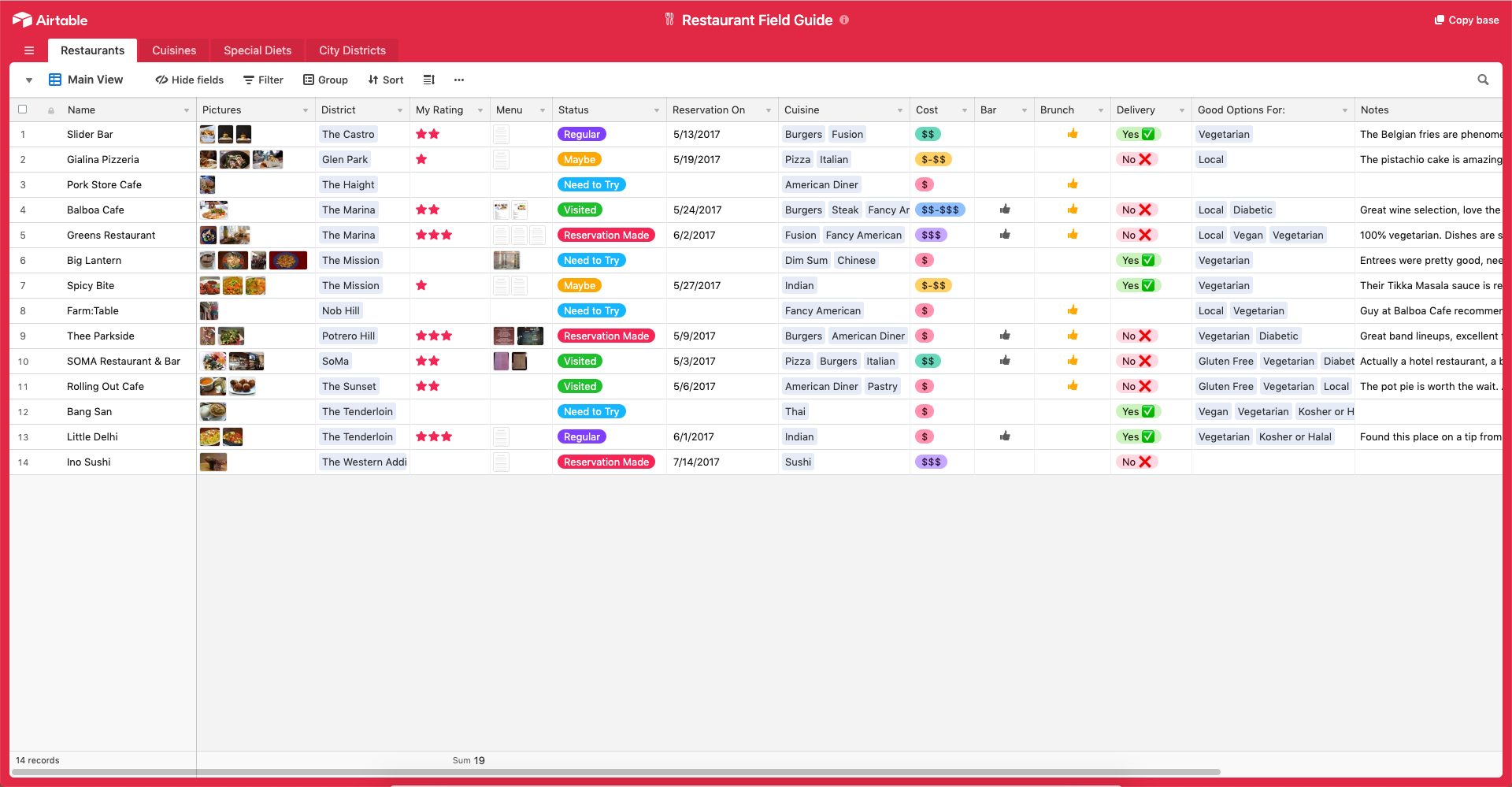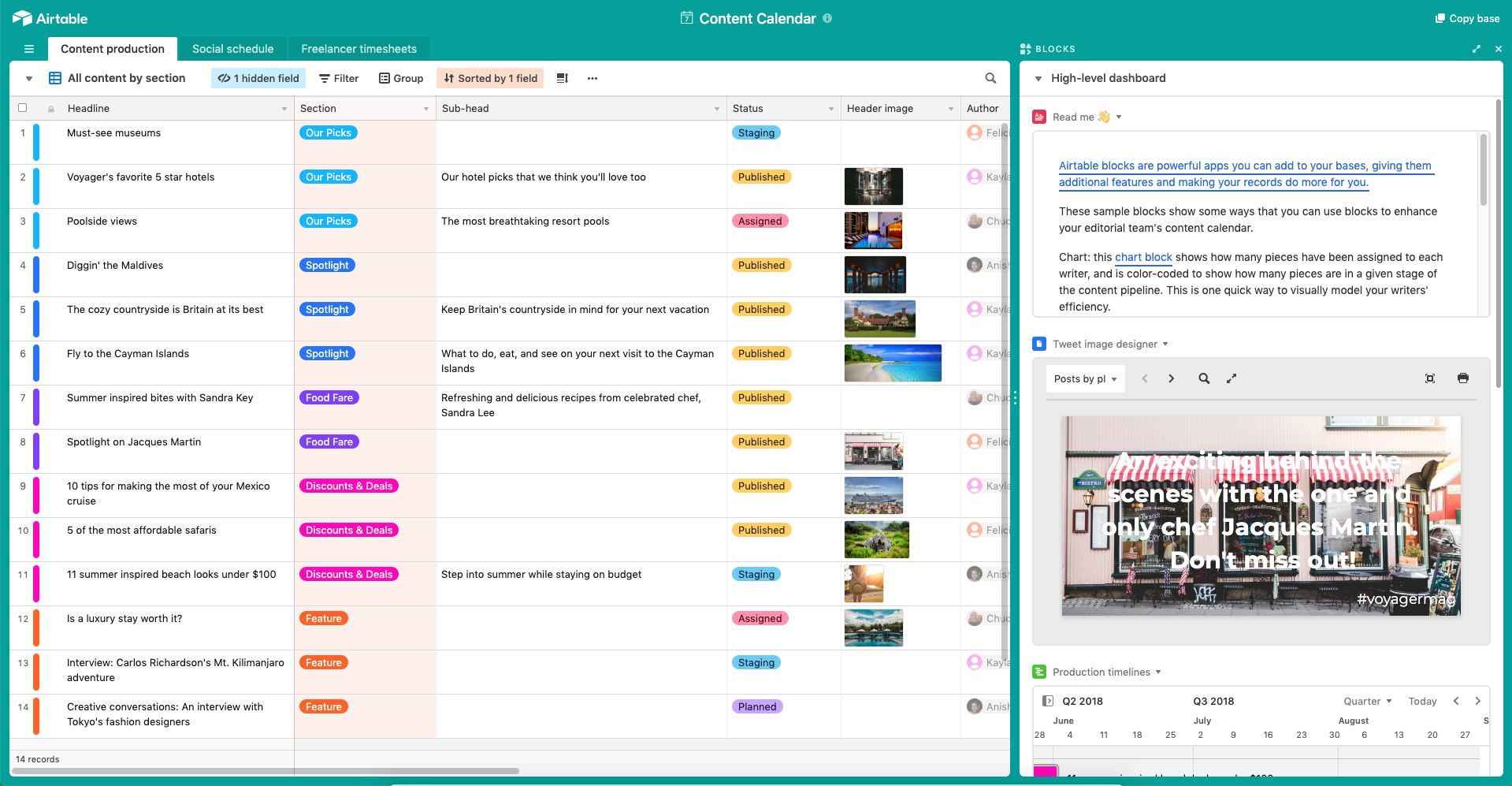About a month ago I didn't even use Airtable. I knew that it was commonly used in no-code projects as fully fledged database, and I saw investors use it to show off their portfolios, but not much beyond that.
Then I was looking for a specific tool–a personal CRM system, allowing me to remember when to check in with people–and Airtable was recommended to me. One month after, I'm using Airtable to create roadmaps for my projects, use it for support operations (bye, bye support email), feature requests, surveys and more. It's magic.
About Airtable
Airtable itself is difficult to describe. It self-labels as part-spreadsheet and part-database, and on first glance, that's exactly what it is: Opening a new table, it simply looks like a nicely designed spreadsheet with some extra features, not much to it. One speciality compared to a normal spreadsheet? Like in a database, every column receives a fixed type. This allows your inputs to be validated.
The real power comes in once you discover different views: They allow it to represent or collect data in different ways, meaning that you can display a form that directly puts in the data into your spreadsheet (see image above), or represent the data in a Kanban-board style view, depending on a status field or similar.
A lightweight yelp, right in the spreadsheet.
Finally, there are the templates. Whatever you are looking for, somebody probably built a template for it. I'd be surprised if there isn't anything in there that remotely helps you.
Usage for Remote Teams
You might have already gotten some ideas or looked through the templates. But if that's not enough, let's brainstorm some ideas on how to use this as a remote team:
- Better support; no more shared support account. Support runs through an Airtable form and creates a ticket that can be displayed in a Kanban board or ticked off.
- Editorial Calendars & Task Manager: This is a basic pre-built template. Ditch trello for AirTable.
- Idea & Innovation Boards: Innovation can be hard in a remote team, but tracking and sorting new ideas in an Airtable can make things easier.
- Roadmaps & KPI indices. I use Airtable to track my goals in various projects and see if/how/when I'm reaching them.
- Meeting Planning & Scheduling. Meeting Schedules are more important than ever in remote teams, and Airtable is a gret way to build them
- Org Charts. What groups are working together on what? Way harder to track if they're not in the office.
- ...
This template is a fully fledged editorial calendar, including detailed timelines, status updates and interactive widgets.
Whenever I'm thinking about doing something in a excel (or numbers) sheet, I will probably go to Airtable now instead. I truly believe that Airtable is exactly what spreadsheets are usually used for (usually not for numbers at all, but information tracking instead), so I'm happy to have found this product!