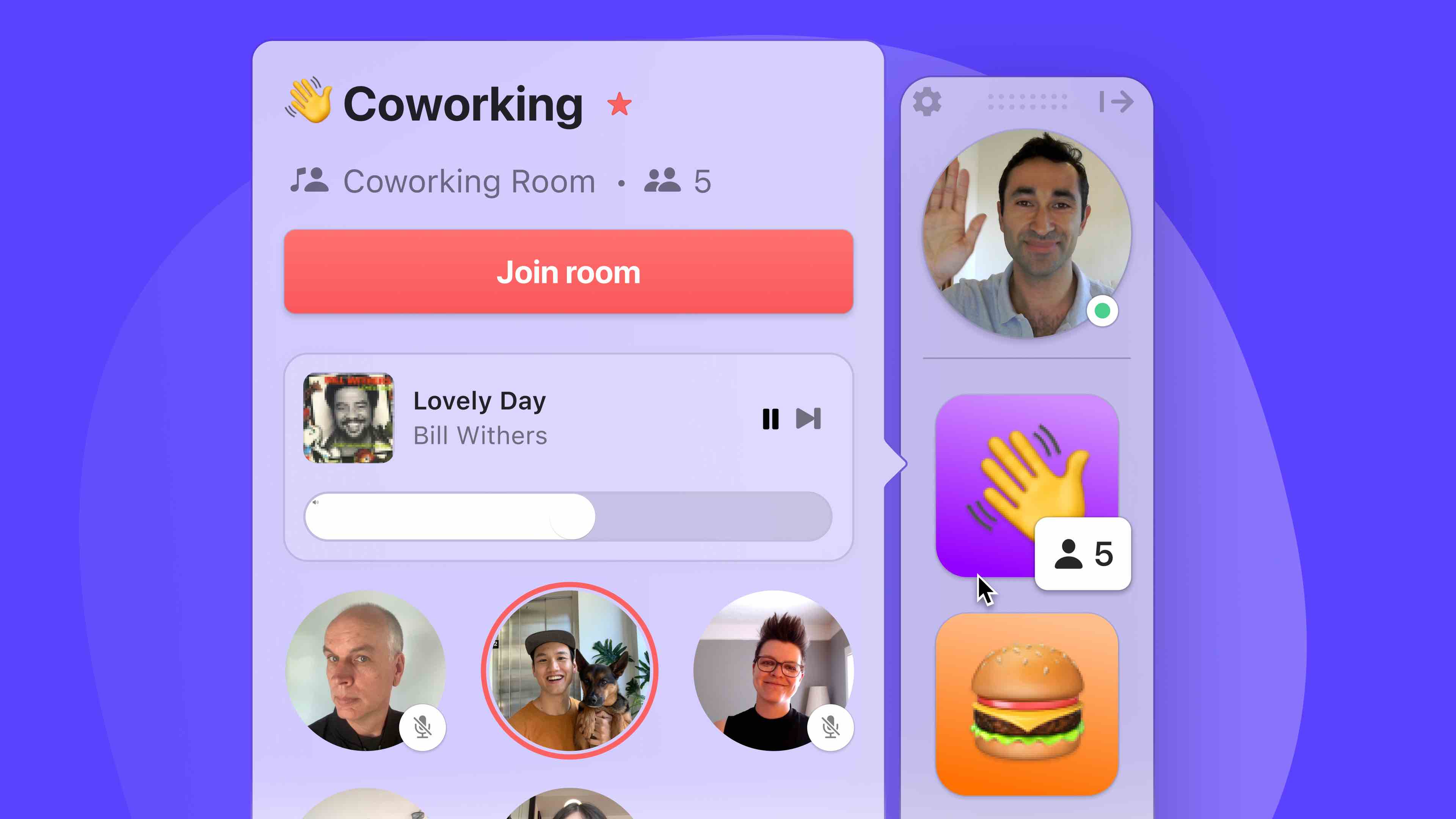What is it?
Remotion is a virtual co-working suite. It’s a MacOS app which runs as a dock on the side, top or bottom of your screen. It gives you instant access to anyone you work with in the form of audio/video calling and basic ‘who’s online and what are they up to?’ availability management. Think “Clubhouse for your internal teams”.
Who will use it?
This tool will be most helpful for teams of 5-30. Smaller teams will enjoy it, but probably won’t get the most out of it. Bigger teams will probably start to find it a bit hectic.
First impressions:
Remotion is fast. Really fast. I went from reading their website to having Remotion fully installed and configured in about 3 minutes. The onboarding process was super-slick and the things I didn’t quite get when I read the website made perfect sense to me once they were set up and in front of me.
I was a bit confused about the difference between ‘rooms’ and ‘meetings’ (which you are asked to create during setup) but once I had one of each and I could click into them, the difference was obvious. It’s not feature-rich, but what it does have is super well-made, flawless to use and very easy to understand.
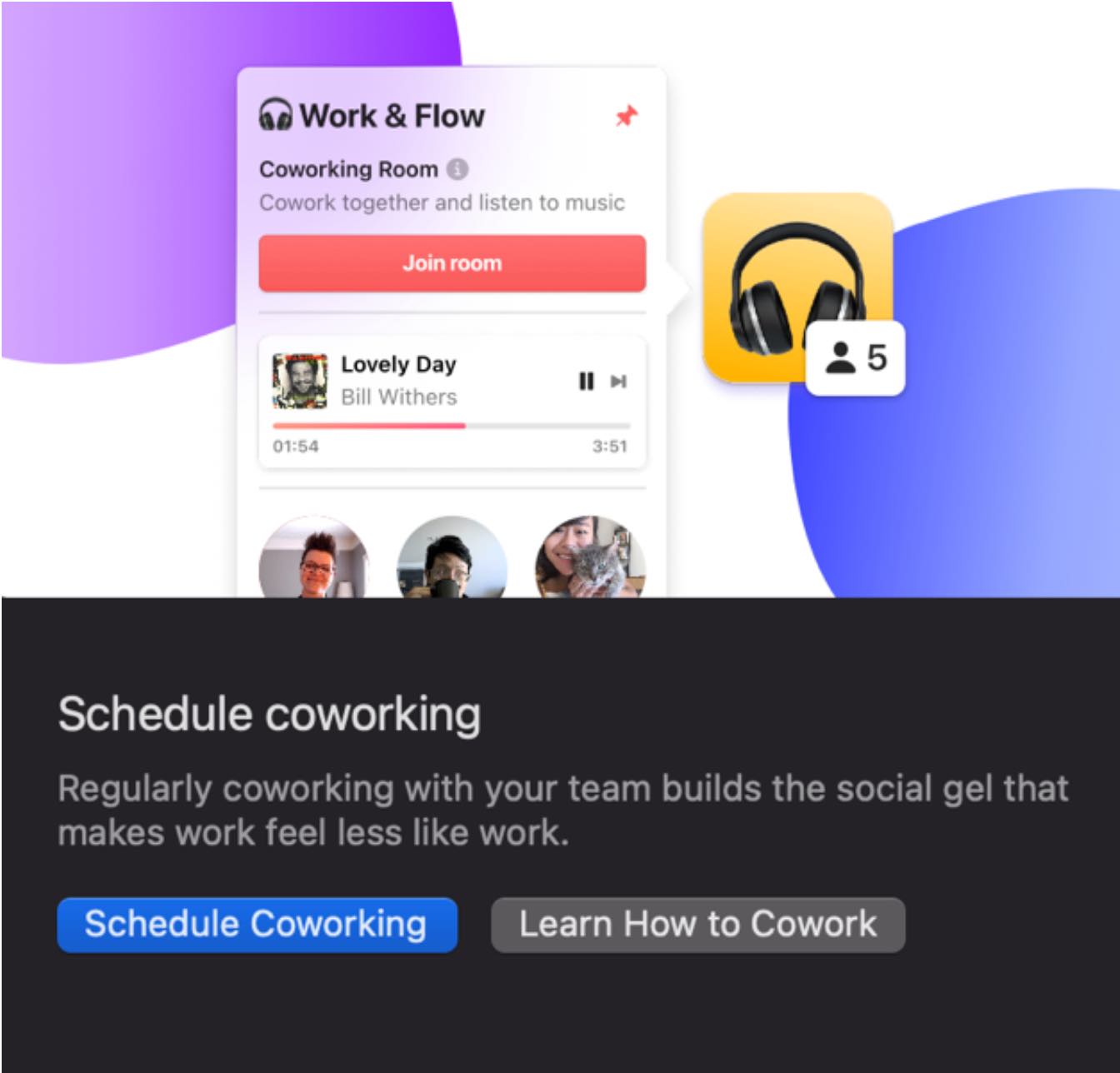
Also, it runs on your desktop and is not web-based at all which, a few years ago, would have made me scoff. But in today’s world where I have SO MANY web-apps (and their endless logins) to deal with, this is a dream come true.
Something that shocked me is that it doesn’t appear to have any IM, chat or, in fact, any text-based communication. At first this made me question how useful Remotion would ultimately be, but as I got further in I was consistently reminded of its raison d’être which is to bring about better social connections within teams. And this to them is much more about presence and visibility than it is about checking in on people via messages and group chats.
If you’re keen to get more text-based work done whilst using Remotion, it does have a Slack integration which brings that and more to the party.
Getting started
I’ve said this was easy to setup, and I don’t think this should go understated. Obviously most tools are meant to be quick and easy too, but even the most popular apps can be a bit clumsy with user authentication or the handover between web-app and app.
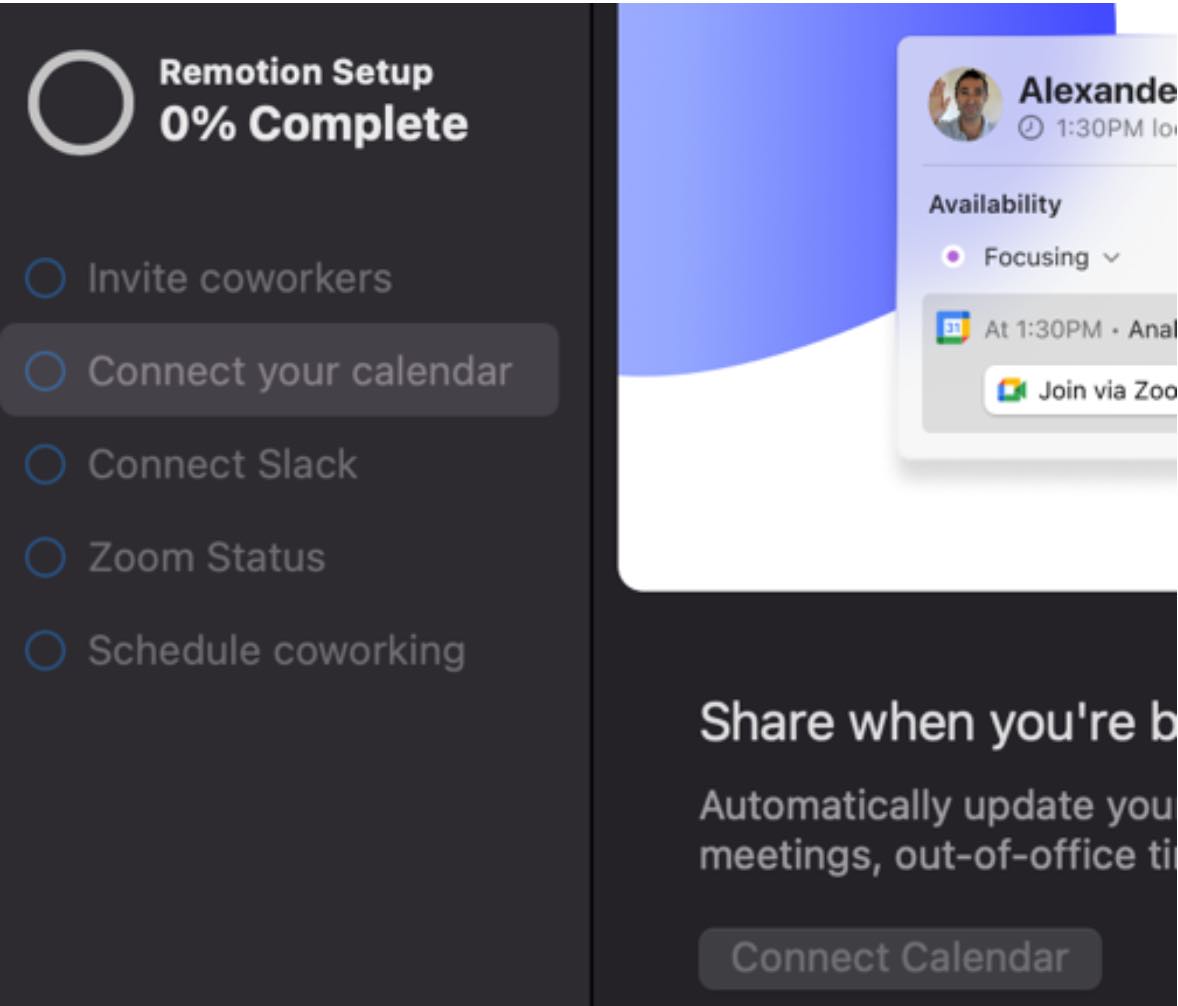
Remotion is a small and focussed application. No major frills or spills to speak of. So, it downloads and installs in about 90 seconds. It doesn’t ask for anything complex or intrusive to get you started either. Just type your name, choose a goofy avatar, and then name your first two rooms/meetings. It does some fun things with emojis too.
Using it day to day:
Like any tool in this space, it needs to successfully transition from ‘instantly sticky’ to ‘fully adopted’ in pretty much no time at all. I think Remotion can do this.
Remotion is for teams who want the responsiveness brought about by remote work software, but without the constant ‘tap tap tap’ of workspace tools or group chat apps. It allows you to not be a slave to chat and IM notifications, but still be genuinely present with your team.
The big tipping point for Remotion is that it feels like you’re just one ‘swivel of the chair’ away from being in the room with your team. This is because your ‘rooms’ are always on; you just have to click into them from your desktop dock to see who’s there and what’s going on. The fact that Remotion is a dock on your desktop and not a web-app is what makes it meaningfully different- it’s always there, but rarely intrusive.

With this in mind, I can really see Remotion being quick and easy to fall into day-to-day use. And if you’re still using tools like Gmail, Zoom or Slack to manage other kinds of communications, I don’t think you’re going to get yourself into any real conflict.
Killer features
Visibility of your team:
In a glance you can see everyone; what they’re up to, who they’re up to it with and how long it will be until they’re done- unlike MS Teams and its contemporaries! It also encourages the use of daily selfies and quick emoji updates to help capture and share the mood of your team at any given time.
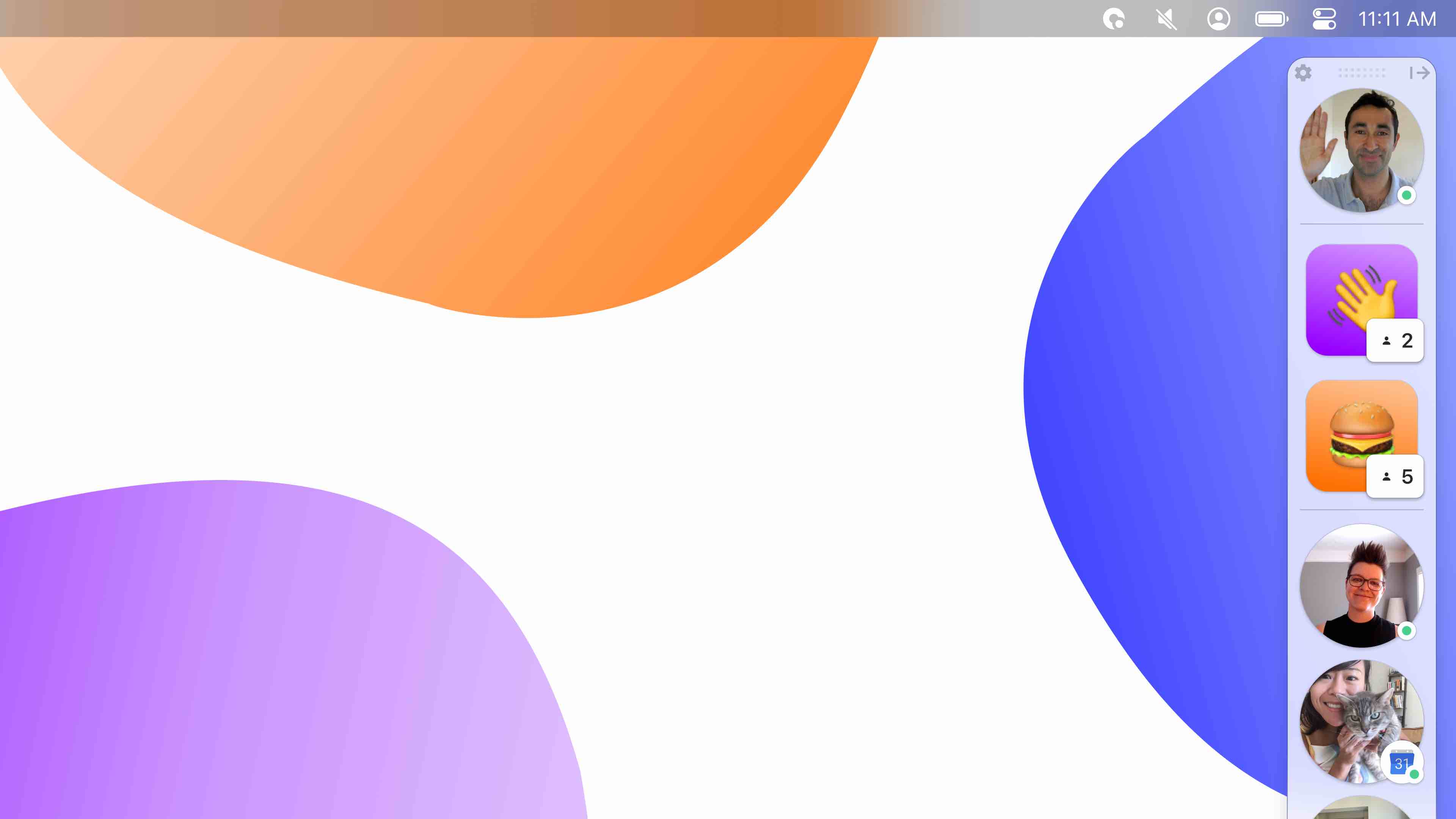
Click to join video rooms:
Quickest and easiest way to jump on a video chat ever. Partly because if I join an existing ‘room’, the video chat is essentially already up and running and I’m just jumping in. So, unlike Zoom where I am opening an invite, clicking a link, waiting for a host, waiting to be let in, starting my audio, starting my video (gosh doesn’t that sound boring all of a sudden?) with remotion, I am literally just walking into the room and I can instantly see who else is there, and they can instantly see me too!
Speed to setup:
Said it already so I won’t over-egg it. But yeah, Remotion is super quick.
Default music:
Not really a killer feature and when I read about it, I didn’t get it. But when it ‘happened’ for the first time, it gave me a most welcome and unexpected dopamine hit! So, what is it?
Basically, you can hook-up your co-working rooms to YouTube playlists and have mood music constantly running in background. From the moment Remotion starts, music is playing (even if there is no one in the room to listen to it- just like a real party), which means… when you join the room for the first time, you are instantly met with some sort of chilled house music, ambient beat or classical arrangement.
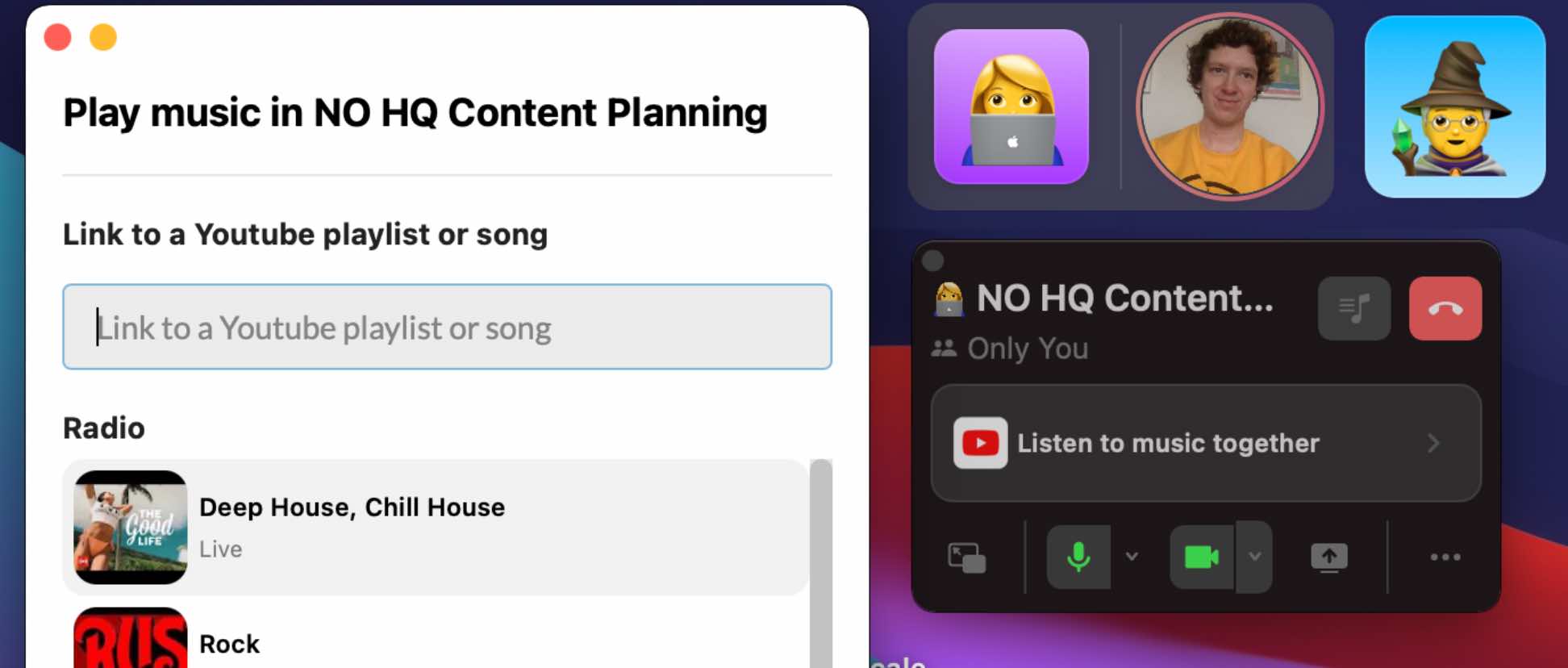
As I said, this sounded relatively uninteresting at first, but it helps to create a ‘this is a nice place to work’ feeling that I have never really seen any other app or tool achieve before.
Where I got stuck
I got stuck with Remotion in a few places, some of which I have mentioned already.
Firstly, I didn’t get the difference between meetings and co-working rooms, and you’re asked to start setting these up before you really know what they are. Ultimately, one is for prearranged meetings or work groups to come together (e.g. a Marketing Roundup or a Project Standup) and co-working rooms are for the purpose of teams just being in the same space as each other, maybe talking… maybe not. It is a useful differentiation to have, but to be honest it took me a little while to get why.
Secondly, the no chat thing threw me, and I had to double (even triple) check that I wasn’t missing something. Part of me even thinks that I might still just be being stupid and it’s there somewhere… BUT, I also get why it’s not there.
Remotion is about being socially connected with your team and being able to see and hear each other, rather than just being another tool to casually check-in with to make it look like you’re working. So, I don’t think I can really mark Remotion down for this, as it’s just staying true to its values as a product. In fact, it actually makes me love it a little more.
The last few things that I felt I couldn’t find (because they are not there) are integrations and the platforms Remotion works on. For example, the only calendar it integrates with is Google, which I do use… but I use Outlook more, and I am not the only one. Remotion will lose a lot of its usefulness if you can’t hook it up to your calendar.
Remotion does have a Zoom and Google Meet integrations so you can see when your teammates are in external calls as well, which does help with more accurate availability.
Remotion also only runs on MAC OS. There is currently no Windows app or, perhaps more importantly, an IOS (or any mobile) app yet. This limits Remotion to teams with specific tech setups. However, it is a relatively new application and I suspect a lot of this is in their development pipeline.
What I’d like to see next
More platform compatibility for sure. I know all the cool kids use Macs but I personally know a lot of people who would pay to use Remotion but they can’t because they or their remote workers are on Windows and/or Chrome book setups. I believe they are looking to build this in the next 6 months.
I also want to see pricing. Remotion is currently free to use as they are testing things out and getting momentum behind their customer base, but I can honestly say I have no idea what the pricing for this tool would be.
Functionality-wise, it’s currently a ‘do one thing and do it really well’ kind of tool, which is a good thing. But it will probably mean the tool ‘as is’ will need to be cheap (in my opinion). In order to sustain itself, I think Remotion will need to have a wide range of pricing tiers going forward- although I can’t quite envision what features and functions they will branch into in order to exceed a $25-40pm price tag.
I’m sure they do have a plan for this, I would just like to know what it is before I put a whole team of 20+ people onto the platform, as I have no idea what I might need to pay to keep them there in the future.
Would I recommend it?
Yes, I would recommend Remotion.
It’s a great co-working and collaboration tool. It feels surprisingly novel as a software idea too, which gives it both a technical and cultural edge over its peers and competitors.
As I’ve said, it’s incredibly fast to setup and I think you could easily go from never having heard of it to having your team totally hooked on it within a few hours. Which, by today’s standards, is pretty good going.
Remotion also feels like it’s genuinely setting out to solve the problem of social connection in remote work; placing that at the heart of its product development, and believing that if it can solve that, then other things such as productivity, efficiency and collaboration will follow. I like this, as it feels like Remotion and the people behind it get ‘teamwork’. They have not over-engineered anything at all and have also avoided giving in to any whimsical features.
Instead, Remotion feels like an honest and well-crafted attempt at using software to bring people closer together.