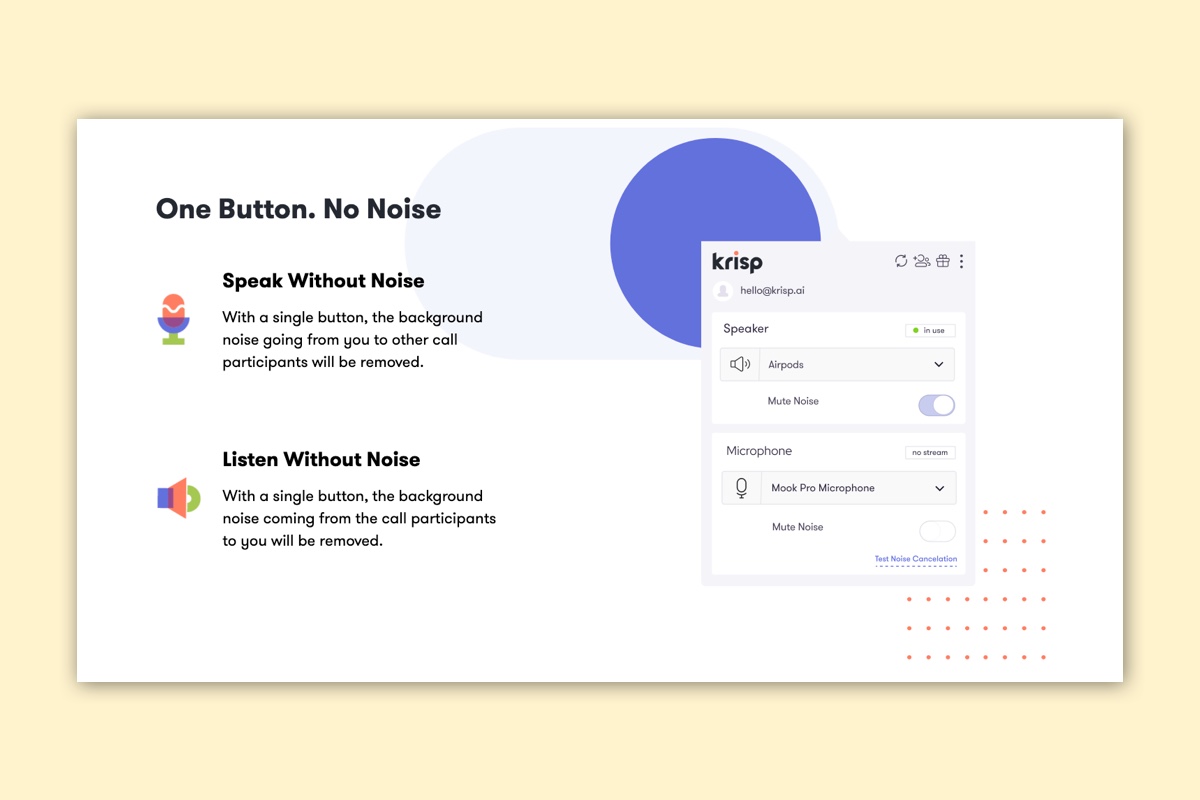If you ever had to take a call from an uncommon place – let's say the subway or a coffee shop – you know the struggle that noisy areas bring with them. On-device noise cancellation software has improved, but not on Krisp's level.
Krisp is a standalone tool that lives in the menubar of your computer and is silently watching all microphone inputs and videoconference outputs and cancels out all the background noise using their AI algorithm. Krisp guarantees here that all processing happens on device and never gets sent to a Krisp server, which seems sensible.
About Krisp
Krisp itself is based in Berkeley and developer their own algorithm called 'KrispNet' which was trained on over 20,000 noise variations, with 50,000 different speakers, on over 2,500 hours of content. As of time of writing, their app works on Mac and Windows, and an iOS app that directly hooks into other videconferencing apps is available too.
Krisp is free when it comes to filtering out noise from other speakers (they call this 'Listen without noise'). If you want to apply Krisp to your own speaking, you will have to purchase the $5/mo plan, which seems like a really great price.
A quick, easy way to cancel out noise
I went over to the Krisp website and downloaded their Mac client. There's nothing unexpected here: You get a .pkg file, you install, and the icon appears in the menubar. One nifty thing: While the main app requires you to sign up and log in, you can also try out the noise cancellation capabilities without an account. I wanted to give you all a demo and needed to record a little something for that though, so I signed up.
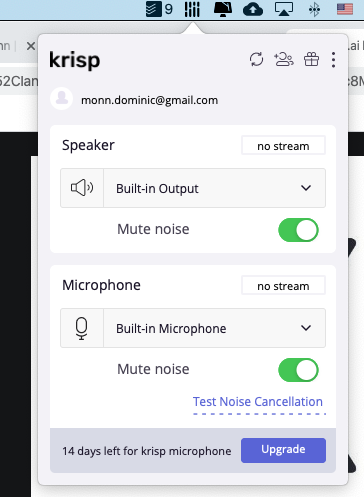
One thing that's quite calming: The app is not always on. As you can see from the 'no stream' label, unless you are in a meeting or another software that required audio input, the microphone does not get run through the neural network of Krisp. You can also switch the noise cancellation on and off, which makes for a fun effect (see a little down below for a demo).
Apart from that, there is nothing unexpected here. One thing that was surprising to me: The noise cancellation works right away. I was assuming that it may need some setup flow that recognizes you as the main speaker, instead Krisp mentions on their website that the noise cancellation improves over time. For me, the noise cancellation worked right away. I did a few minutes of recording with it, and didn't feel like it got immsensely better or worse – it was fine right away. Let's stop the writing though, and actually listen to the product.
As you can hear, Krisp definitely does something. I have to say, that my Bose QC25 (not advertised as a noise cancelling microphone) did a lot of the heavy lifting already. I had to basically put my microphone an inch away from the speakers to pick up the background noise, but after that, it was well perceivable. As soon as I clicked the noise cancellation button though – silence. Krisp had already identified me as the speaker, and turned off all background sounds. Impressive!
As I continue to speak, there is the one or other flare up in the background, but nothing bad or very noticeable. This definitely did a lot to help a very extreme situation (the noise is a lot louder in real life than the mic ended up picking up, so it's not fully realistic) and could improve sound quality.
The future for Krisp?
I like Krisp a lot, it's a very smooth experience, but I do question why it doesn't live behind the scenes in Zoom, Hangouts, WebEx and co. All these apps are built by multi-billion dollar companies, so I don't see much reason why they wouldn't be able to purchase an SDK or even recreate Krispnet to do the same thing, it's very interesting.
Until that's reality, I do see Krisp as a very good solution. Not only does it improve your own experience (by doing noise cancellation on other speakers), but also makes it noticeable for your talking partners, which is a brilliant growth hack.
I would recommend this to remote workers who often work from uncommon or noisy places or have kids at home – it works brilliant!