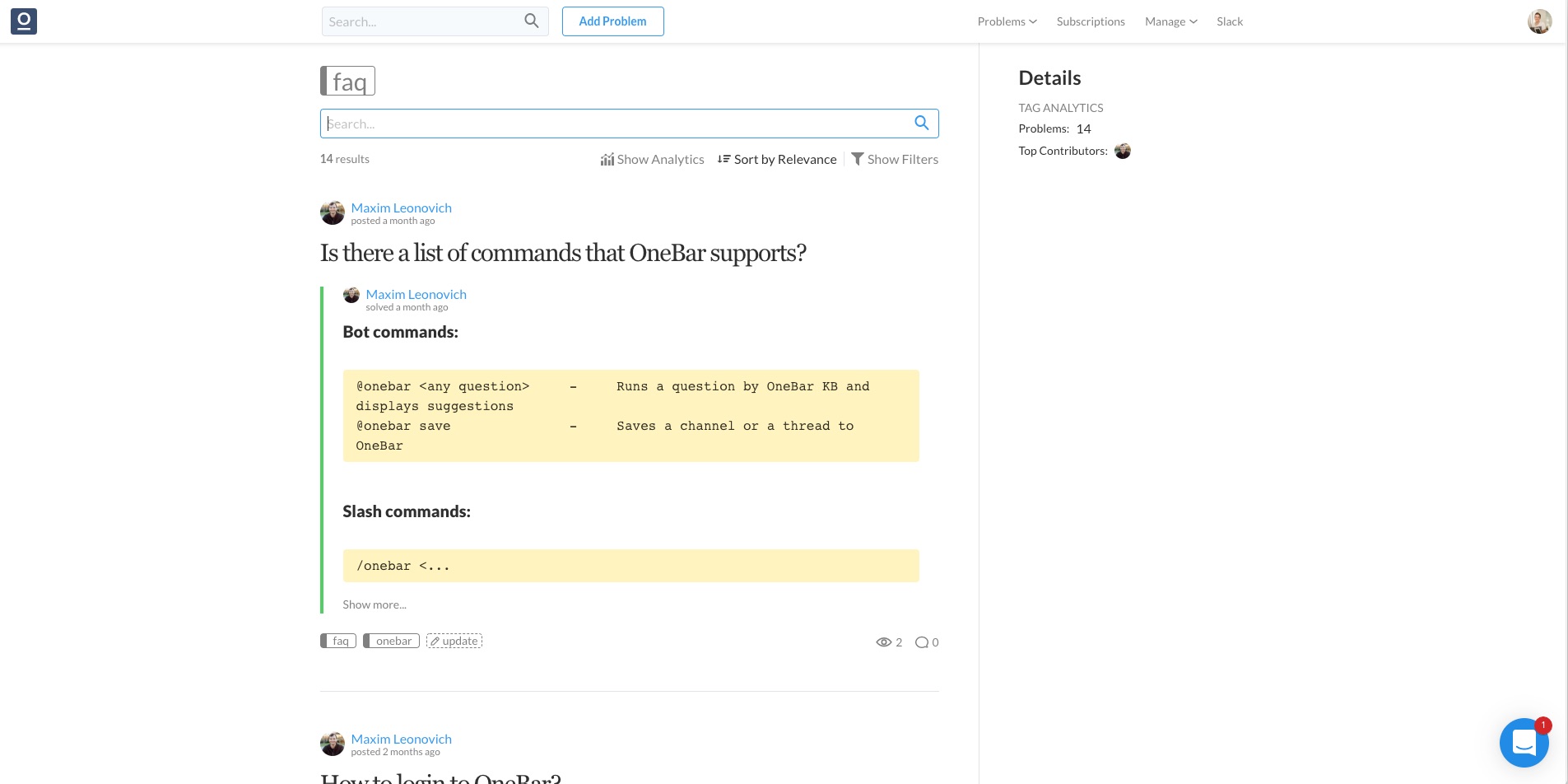Knowledge databases are difficult to keep track of and are usually not handy when a question comes up. That's where OneBar helps.
I met with Maxim, the Co-Founder of OneBar, to see and talk about their product. Their distributed team works on a Slack integration, which automatically analyzes your discussions in Slack, and can react when questions are asked.
This either happens by mentioning their Bot directly, or by setting up certain thresholds that will look up all matching questions getting asked in your workspace.
Making knowledge transfer organic
Making knowledge static and turning it into documentation is even more important in a distributed team. Team members may not always be available, sometimes there is a lot of time difference. People who can't get their questions answered may be blocked for all of that time.
OneBar has the advantage that most (async) communication happens on Slack anyways if a team is primarily using Slack for communication. It can, therefore, be assumed that most knowledge that was exchanged in a company, was done so through Slack.
The only thing that is missing, is a good way to archive that knowledge and make it accessible again. This was the original purpose of Slack ( Searchable Log of All Conversation and Knowledge ), but they're doing a rather bad job at it. That's where OneBar comes in.
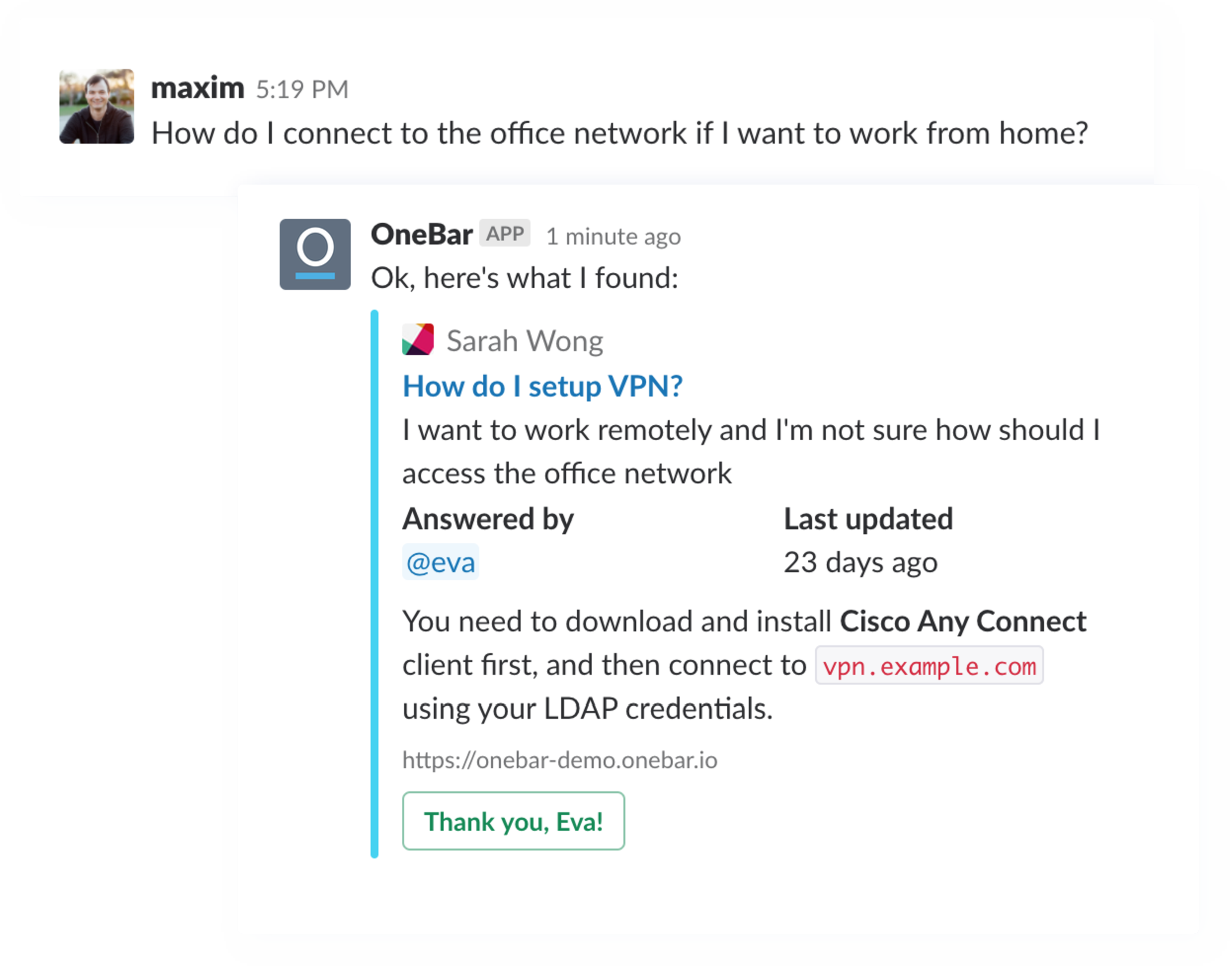
Not only can questions be looked up very easily, but it's also possible to save discussion threads, consisting of a question with multiple answers, and also to directly send open questions to OneBar and get them assigned and answered by a different team.
Advanced Functions for Collaboration & Ease
Apart from its Slack client, OneBar offers advanced functionalities through its web client. The OneBar web client acts as a more traditional knowledge database, but also adds more advanced ways to use the application.
Amongst other things, this is the place where you can set up notifications for different teams, add more information to the questions and answers, browse the different categories and make the lookup algorithms smarter, by adding data, tags and synonyms to all existing entries.
OneBar seems to add functionality to Slack, which should be built-in into every professional space: A way to archive and retrieve knowledge in everyday conversations.
A growing amount of teams is already using OneBar, and there are more getting added every week. It's a product which will save time for even the best-organized teams. Maintaining an external knowledge base in a small, growing team is just not realistic, and OneBar may have found the solution for that.
Getting started with OneBar is completely free for the first few weeks. After that, the solution has a price tag of $50 per month. A worthwhile price when thinking about how much time the solution can save.
Bigger teams in need of more entries and more users can move to the pricing tier for growing business, which comes with a price tag of $200 per month.
In conclusion: If you are in need of a knowledge database, trying OneBar is a must!