Regular 1-on-1 (often also written as 1:1) meetings are an important satisfaction factor for remote teams. For managers and companies, it's amazing to stay in the loop and resolve friction quickly. For employees, it's a rare chance to voice opinions and difficulties.
Especially in async environments and other remote teams where face-to-face time is sparse, this regularly scheduled personal time can be a
Here's why 1-on-1s are extra important for remote teams, how they work best and why the greatest remote teams are so religious about them.
What is a 1-on-1 meeting?
As the name suggests, a 1-on-1 meeting is a discussion between two parties. 1-on-1s are traditionally conducted for things like performance reviews or confidential discussions between a manager and their direct report.
In remote teams, face-to-face time can be sparse. It's more difficult to catch someone during their coffee break and talk things out. More formally scheduled 1-on-1s can be the solution for that.
Other than what's traditional, it's not uncommon to have 1-on-1s outside the manager-report relationship, for example:
- satisfaction survey between employee and HR
- knowledge exchange between team leaders
- pair review between peers, co-working
But even the more traditional manger-report 1-on-1 meetings holds more weight in remote work: It's the one place where employees can voice concerns, talk about their growth, their goals or any friction that has come up.
The benefits of 1-on-1s for remote employees and managers
When it comes to remote employees, regularly scheduled 1-on-1 meetings are a miracle tool when it comes to retention and employee satisfaction. As mentioned, they are a welcome place to voice concerns early or talk about growth.
For ambitious employees that creates an atmosphere where friction can get moved out of the way quickly, where ears are always open for concerns and growth desires can be made explicit.
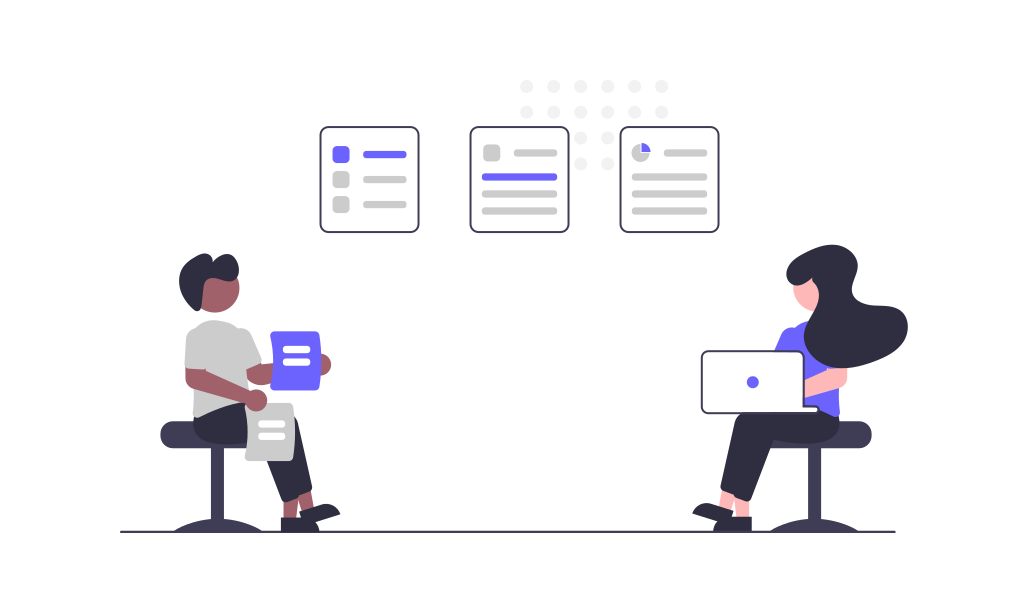
That sounds like an amazing deal for any employee, but obviously, it also comes at a high cost for managers.
For a team with 8 direct reports, bi-weekly 1-on-1s at a duration of 30 minutes per meeting, that's a full workday of added meeting time every single month! What's in it for the managers?
The benefits for employees can be reversed and are just as important for them:
- get rid of friction early
- know where reports want to be in their careers
- stay in the loop about newest developments
- better picture of morale and difficulties
Given any actionable manager, this is definitely worth its time as actions can be taken that improve satisfaction and retention.
And indeed, research shows that while group meetings tend to lower employee satisfaction rates, 1-on-1 meetings actively improve that same metric!
Productive 1-on-1 meetings methods
1-on-1 meetings aren't hard to do right. As long as they are scheduled consistently and follows a common path – besides having a culture that allows for honest feedback – there's definitely a benefit to doing them.
As with so many things, some people have taken it a step further and created detailed methods and best practises to running 1-on-1 meetings.
The traffic light check-in
The traffic light check-in, also called "Red Yellow Green" check-in is one of the meeting methods that has brought success to companies like Google, Etsy and many startups. So much, in fact, it's being taught by executive and management coaches around the world.

The concept is quite simple: If we take a traffic light as a model, your 1-on-1 partner describes their mood as one of the colors:
- Green means everything is OK, nothing that dampens the mood or blocks you from being near your peak. Let's talk.
- Yellow means so-so. Maybe things are stressful or there's an upcoming blocker. Let's discuss.
- Red is bad! The person is overwhelmed, blocked or is feeling terrible. Let's solve this.
An alternative form of this is to collect topics and assign them to each of the colors, for example, green describes all the things that were great, yellow includes discussion topics that could have gone better and red are priority discussion points about things that failed.
Skip-level meetings
A skip-level meeting "skips" one layer of responsibility and is usually conducted with the person's manager's manager or even a head of department or CEO.
For remote teams, this can be a great irregular thing to schedule. On one side, employees have the possibility to discuss wider changes and bring up interesting ideas, while managers and executives have a more direct line to the culture and issues of their sub-reports.
Skip-level meetings are usually not done more than once per year per 1-on-1 combination, for leaders, however, it can be a good idea to schedule these monthly or even bi-weekly to have a deeper look into different teams.
Goal and growth conversations
A growth (or goal) conversation is different from the regular 1-on-1 check-ins as that it's designed to be a more formal evaluation and discussion. Other than the more traditional performance evaluation, it's a discussion around goals, current progress and growth.
As such, it doesn't have much influence on things like salaries or promotions but instead can help to improve employee satisfaction. In fact, research shows that the major reason for employee satisfaction boils down to career development, so it's something that shouldn't be dismissed.
Growth conversations happen more often than traditional evaluations – usually every quarter up to once per month – and help answer the following questions:
- What is my short-term goal?
- Did I reach my goal last time?
- What stopped/enabled me to reach my goal?
- What is my big goal for the next year?
- What is my progress in reaching that?
Depending on the situation, these conversations can be difficult. For ambitious employees, however, they could be the main driver in motivation, engagement, loyalty and retention.
7 Tips for better 1-on-1 meetings
When it comes to 1-on-1 meetings, learning by doing is the keyword. Even if you don't have a plan for them, to start today is to begin the investment in retention and loyalty.
Before you go, though, we hope that these practical tips can help you get started with better 1-on-1 meetings.
1. Start with an agenda
It's good practice to set up a way for you and your meeting partner to build an agenda before the call. Some popular methods to do so are Google Docs and Todoist, where projects can be shared between two people.
The great part – simple to solve questions can be solved in writing even before the meeting and when it comes to harder discussions, your meeting partner can prepare for those beforehand. It also helps to keep meetings running smoothly and ending on time.
2. Stick to a type of meeting
A little earlier in this post, we described a few popular meeting techniques. While you can tweak meetings and even switch them around, it's usually good to stick to a certain interval and meeting form for a while, to make sure it works out.
Sticking to something for a while helps both of you to settle into a certain flow and helps with evaluating how good something works.
3. Keep async stuff away
In the first point, we talked about getting simple questions out of the way early through your agenda. Your agenda items should be evaluated whether they should have been an email – or a message – instead.
For example, it feels natural to give a status update during these meetings and checking in whether everything is on track. However, it's a better practice to write this down somewhere and have it recorded – so it can be crossed away from the meeting agenda.
Instead, the meeting should include socialization, talking about emotional topics and hashing out difficult discussions.
4. Stay consistent
As with anything, consistency is key! As you go into this new form of collaboration, give yourself the challenge to keep up with it for a few months or even a year.
It's important to keep each other accountable, so pick a specific timeslot, reserve a calendar block and don't make these optional. While some of them can be skipped, it shouldn't become the norm.
5. Take notes
Taking notes during the discussion can help you recall information, go back to previous meetings and find patterns and also help you to digest the information on the next day.
Hopefully, good notes can help you read between the lines and see recurring themes that are being discussed again and again.
6. Build action items
We all love homework, don't we! For 1-on-1 meetings, however, it could be a good idea to set agenda items and to-dos for the next meeting already, so-called action items.
These action items are usually not about the core work, but instead about the topics that were discussed – specific thoughts about growths or an issue that has been cumbersome for a few weeks.
7. Run regular retrospectives
1-on-1s are never set in stone! The great part about running these small meetings is that changes can happen quickly and easily – so, if anything doesn't work for you about these 1-on-1 meetings, change it! Be it timing, frequency, agenda or format, let none of it undiscovered!
