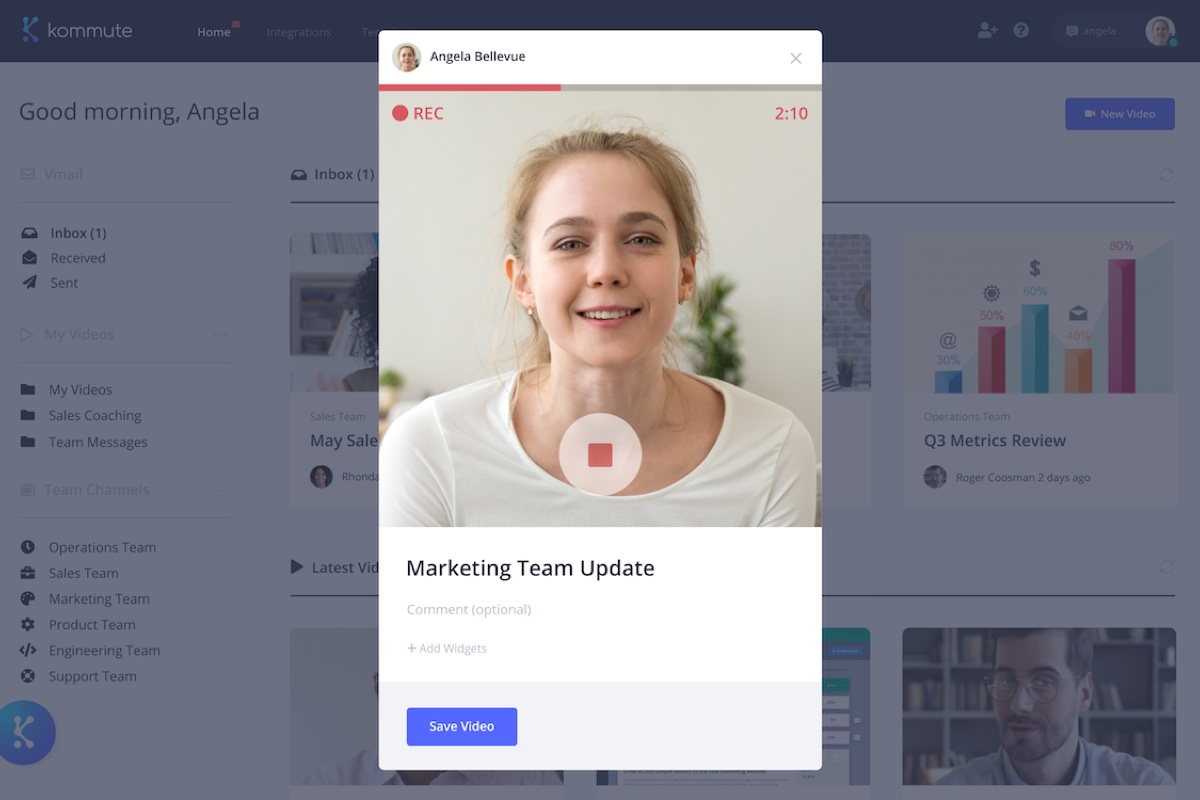Don of Kommute and his team are building the next generation of video communication and the evolution beyond generic screencasting services, specifically catered to remote teams. Combining the emotions and humane nature of video screencasting with the practicality of async communication, they are looking to become the go-to video tool in the remote workplace.
In our interview, we are talking about their new software that is just hitting the markets now and how they stack up against other communication tools.
"Between face-to-face and slack – that's the best of both worlds"
Hey Don, thanks for having this talk with us! Can you give us a short introduction to what Kommute does?
Kommute is a video messaging platform that helps teams communicate, collaborate and connect remotely using the power of instantly shareable video. With Kommute, you can quickly record your camera or screen and share the video from any device – no apps to download or uploads required. Whether it’s to connect with customers, engage employees or collaborate with teammates, Kommute video messaging makes it easy for you to communicate more efficiently and more effectively with anyone, from anywhere.
Why did you take this approach to workplace communication?
While employees have multiple options for how they wish to communicate with coworkers and customers, every mode of communication has tradeoffs. Face-to-face communication and video conference calls ensure free-flowing conversation, but they require people to be available to meet at the exact same time, and what’s discussed can be forgotten to memory. Emails are a great way to capture detail and organize your thoughts, but they take a long time to write and don’t convey any tone, resulting in miscommunication. And while messaging makes it easy to communicate quickly and asynchronously with others, both tone and detail are almost always missing, leaving everyone feeling disconnected.
Humans evolved to have a face, voice, screen and keyboard for a reason, yet the tools we use to communicate at work force us to choose only a subset of the ways in which we can express our ideas. We believe in between a face-to-face conversation and a Slack message is a method of communication that’s the best of both worlds. We call this new way to communicate video messaging, and we are betting it will play an important role in the future of workplace communication.
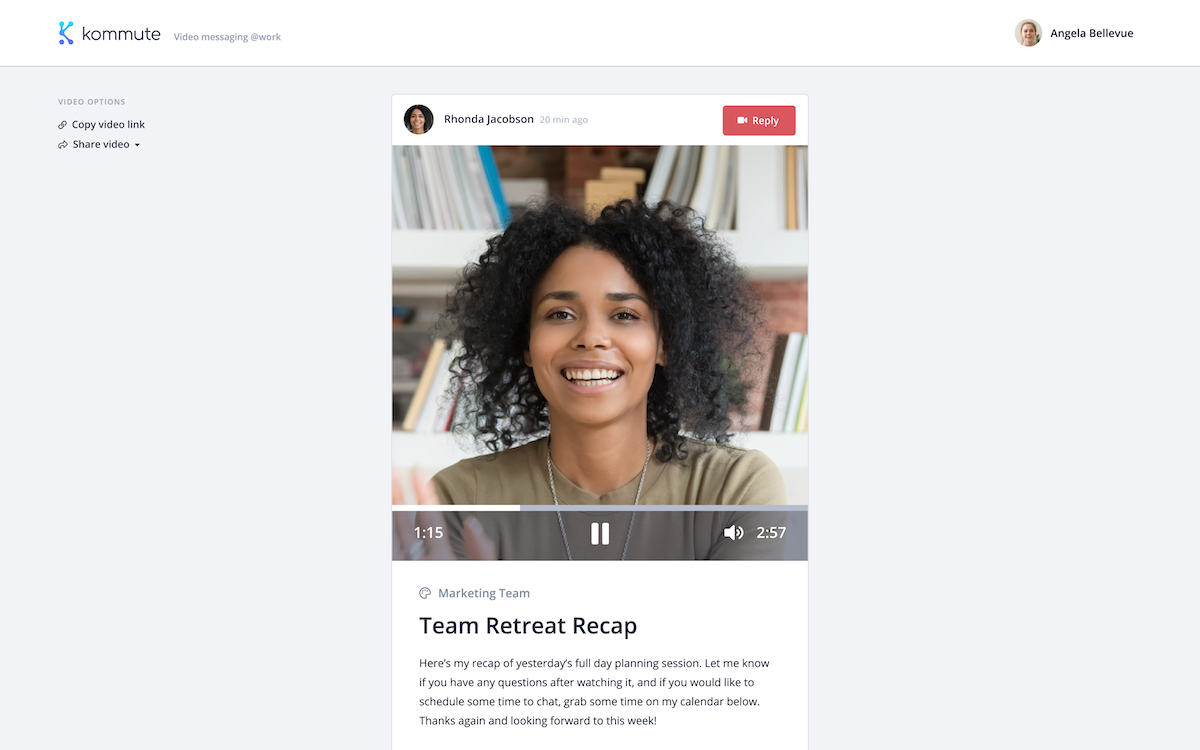
What problem does Kommute solve?
When used internally, Kommute eliminates unnecessary meetings and avoidable miscommunication while helping remote teams feel more connected. When used externally, Kommute gives teams the persuasive power and efficiency of a video messages to overcome challenges as wide-ranging as scheduling sales demos to raising funds for a nonprofit.
Combining the benefits of video, email and messaging
Is Kommute a replacement for Zoom, email, or Slack?
The short answer is no, but in some cases yes. Let me explain.
We often jump on Zoom calls because that‘s the only way we can share our ideas verbally. We write emails because it’s the best way to organize thoughts before we share them. And Slack gives us the ability to bundle apps to our messages so we can also get work done. Each method has its benefits, but also real tradeoffs. Kommute gives you the option to communicate with all the benefits of video, email and messaging but without the tradeoffs.
The best way to illustrate this is to look at an example video message that saves me time every day while helping me schedule more meetings. I use this video message for engaging the press and investors. It includes a video where I introduce myself and Kommute (video), include a detailed, written description complete with links (email), and attach my Calendly widget so the viewer can grab time right on that screen. I can share this message via email, Slack and even text message – and the viewer feels well-informed, empowered and productive.
So the long answer is when your message needs to be effective, and you want to communicate it efficiently and bake in some productivity to boot, we suggest you use Kommute to send a video message.
The Calendly integration is interesting. Can you talk more about your integrations?
This is something we feel will differentiate us in this emerging space. We’re integrating with an ever-growing list of your favorite tools so you and your viewers can be more productive by eliminating back-and-forth communication and unnecessary jumping around your apps and the Web. For example, we integrate with Airtable, so anyone can send a video message with an embedded data collection form or even just a data view. We have close to a dozen integrations today, and our roadmap includes integrating with everything from design tools like Figma to e-signature services like DocuSign.
"Kommute is the evolution of video messaging"
Which kind of team do you have in mind as the perfect user for Kommute?
Our initial focus has been on teams that rely heavily on persuasive communication, outstanding customer service and visual collaboration. So that means sales, support and product teams, plus some timely opportunities helping nonprofits. Let’s be clear – this is a new form of communication and the most popular use cases are yet to be determined. We want to create the platform that fosters that creativity and defines the category.
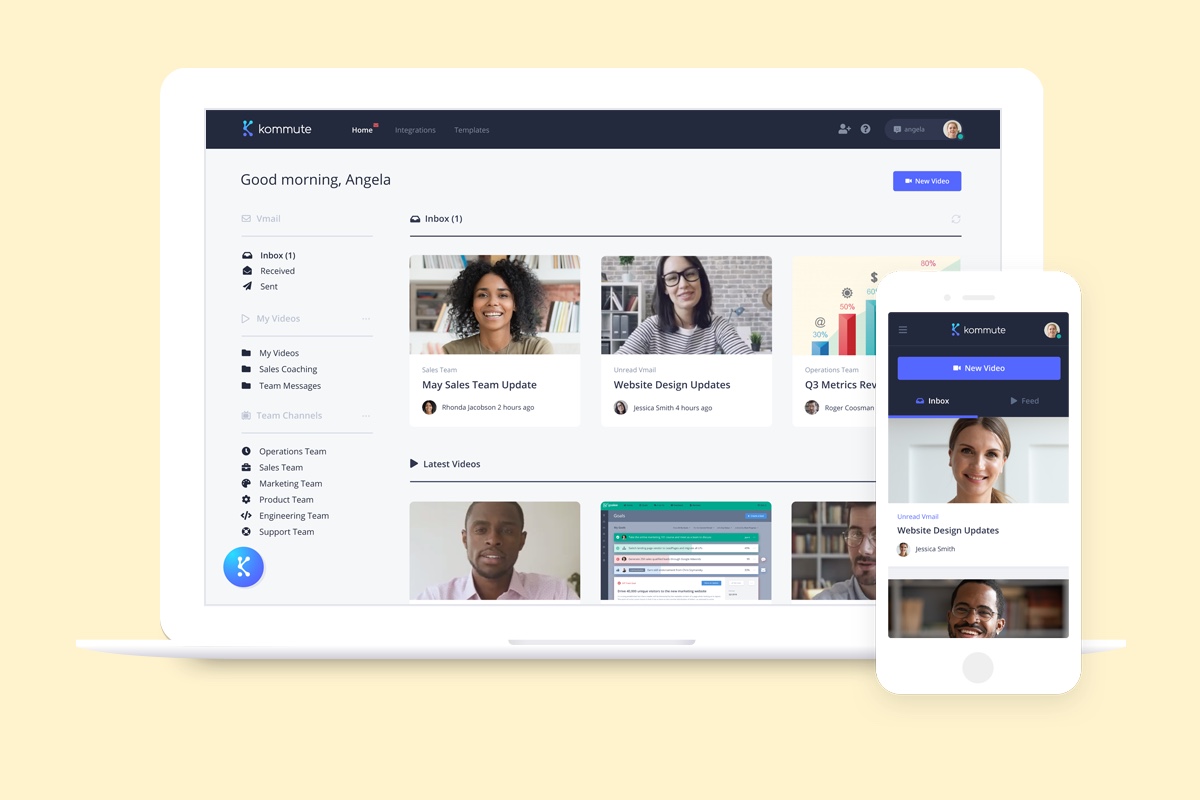
What makes Kommute different from similar products?
Our few competitors have fantastic tools for recording and sharing a video, but that’s mostly all they do and the emphasis and user experience seems to be focused on screen recording, allowing you to create individual, YouTube-like pages for hosting videos. To me, that’s more video sharing than video messaging. Kommute makes it easy to record and share videos this way, but our user experience also facilitates face-centric, two-way video messaging that‘s absolutely private. And when you add our integrations and a list of many other features, we feel Kommute is the evolution of video messaging beyond these other services.
So what’s next on the roadmap?
Desktop app, Chrome plugin, more integrations, verticalized, use-case enabling features, and much much more. If you need to record a video at work, we want to be the service you prefer.