Having a proper onboarding flow should be a crucial part of any team. In remote companies specifically, this gets even more important because of the asynchronous nature of remote communication. In this post, we're going over a few ways how you can make the first day of your new employees easier, and how you can make teamwork easier right away by having a proper onboarding flow.
What is virtual onboarding?
Virtual onboarding is a digital-native orientation process used to familiarize new remote employees with company culture, values, and other team members. It has the same goals as in-person onboarding but makes no compromises for being online.
Remote-first companies can all have different approaches: Buffer’s remote onboarding process involves a central document/to-do list, a culture buddy, a role buddy, and more. At GitLab, employee tasks are given using the GitLab product itself. Their process focuses on three core aspects of virtual onboarding:
- Organizational. This means familiarizing employees with the company's internal logistics. Who to talk to, where to find information, and more.
- Technical. New hires need to set up their logins and accounts to access company communications channels.
- Social. Structuring time for casual conversation and networking with other employees can help alleviate stress for remote employees.
Onboarding starts before the first day
Onboarding starts well before the first day. According to your setup, you should make sure that all hardware and office material is getting delivered to your new employee and reimbursed before the first day. Make sure that you have all the paperwork together, and set up your employee profile in your payroll systems.
It can also make sense to set up your employee stipends and benefits at this point: Get offers from local coworking spaces, or request them to add one more spot. Set up employee accounts for all your benefits providers, and set up a stipend account if you have one.
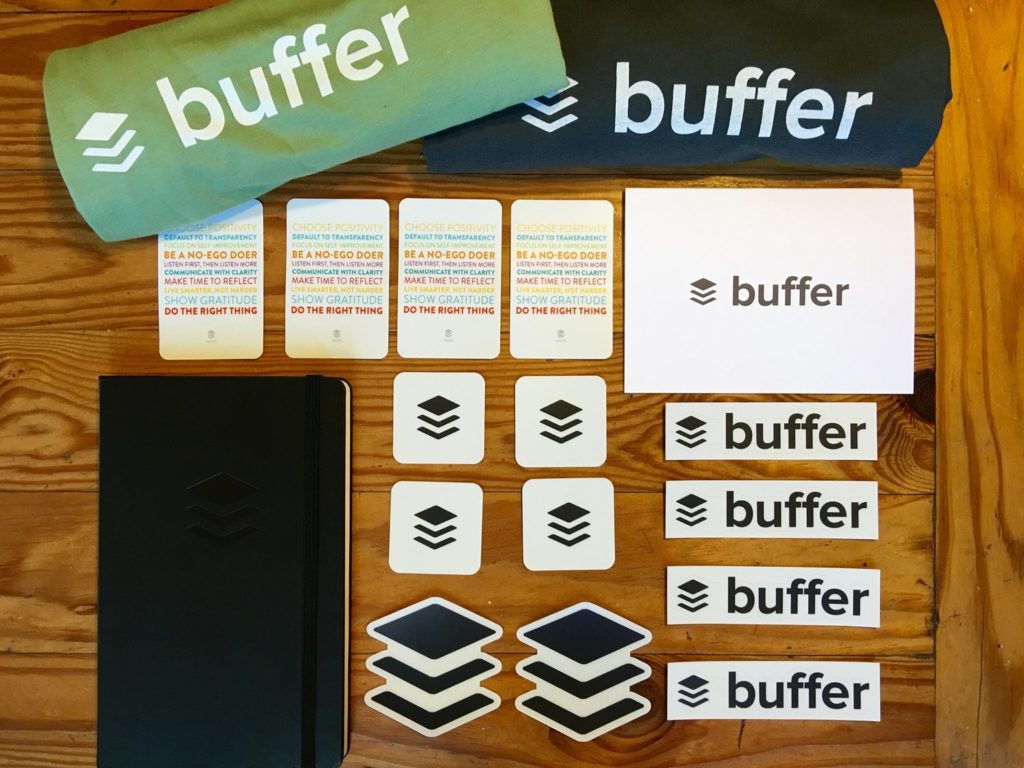 Tip: A swag package is always a nice surprise
Tip: A swag package is always a nice surprise
Finally, you should request or create all needed employee accounts, add them to your organization, and even invite them to the employee chat. The last step can be an excellent opportunity to also introduce the hire to the team (optimally, this should happen once the offer is accepted though, not a few days before the first day).
The first day: Self-service or personal onboarding?
The first day is crucial. It's a day where a new employee can either feel confident and welcomed, or lost and unproductive. Ideally, you'd have an employee assigned to this onboarding task who can take care of the new hire from the first hour. However, in some teams having someone online at the time when a new employee joins can be difficult. In those cases, asynchronous and self-service onboarding may be an option.
Synchronous Onboarding
If you have folks in a similar timezone as your new hire and available on that day, you can do a very traditional onboarding process on your new hire's first day. On that first day, it's good practice to schedule a quick casual introduction call with that team member to go over everything.
The employee in charge can then introduce the company and team a little bit and also make sure that the new hire knows with who and in which group they are going to work in. As all teams are different from each other, it's also a good idea to go over any management system and quirks that a team may have.
To make sure someone is up and running, you can work on a shared checklist together, which makes sure that all accounts have been set up correctly and the person has access to everything. It's also a good way to share a first few tasks:
- Setting up any additional systems and accounts
- Checking out files, designs and code
- Letting the person write a public introduction
- Get started on the first task
- Taking part in any meetings that may happen
This is not so different from co-located onboarding. People join the virtual office, get assigned to someone that guides them and getting set up. The only difference is that folks are remote, so be sure to be in touch with the new hire throughout the day, and catch up at the end of it.
Asynchronous Onboarding
In many cases, it's not possible for a suitable employee to be present during the first few hours or even the first day. In that case, do not let the employee wait for you. Be sure to set up an onboarding system that the employee can use for self-onboarding.
For example, you can send an initial email to the employee's inbox and schedule it for 8 am their time on the first day. That way, they are not getting pressured or tempted to set up everything way before their first day, but also aren't getting left in the dark.
You can use a scheduling tool like Donut or a shared to-do list through Todoist to make sure that the new hire doesn't run out of things to do throughout the day. You can either let people explore things on their own or time-block certain materials for them, like reading the employee handbook after lunch.
Whenever it is possible, an employee or manager should try to catch up and see how things are going. Especially if someone hasn't worked remotely before, the first day can be confusing. Try to be there for questions.
Onboarding doesn't end on the first day
Usually, it's fine for coworkers to talk to each other and onboard the new employee during the first day or so. Sometime in the first week, a human resources representative, a senior manager or even an executive in smaller companies should take some time to catch up with the new employee.
This is a prime time to learn about how the employee has experienced their onboarding and to make sure any insecurities are being taken care of. Catch up the employee, ask what they're working on, and extend any advice you can give to them. It can be a good idea to formally match them up with an employee for the rest of the month, to make sure any other issues are being taken care of, too.
Finally, it could be good to make these check-ins part of your usual routine for the first few months, but preferably forever. Issues come up during any time of employment, so it can be good for you to know about them, and solve them – especially if you don't see employees often.
Why is the virtual onboarding process so important?
Research indicates employees are most enthusiastic when starting a new job, but that excitement plummets by 22% after a few months. If you want to preserve that enthusiasm, the onboarding process needs to be stellar — and that's not the only reason onboarding is important.
High demand for talent. With so many companies rushing for new talent, competition has never been more fierce. 40% of companies added new tech staff during the pandemic, and they're only adding more. A high-calibre virtual onboarding process will increase engagement and attract the best employees.
Many people are changing careers. Over 40% of employees worldwide thought about leaving their job in 2020. This might not be surprising considering that up to 20% of employees will exit within the first 45 days of the job. With so many new hires ready to leave their positions, a lousy onboarding experience could be the final nail in the coffin. But a good procedure? That could improve employee retention by 82%.
It makes employees happier and more productive. In the long run, a high-quality orientation will create superior culture and performance. 51% of people are willing to go above and beyond if they have a pleasant onboarding process.
A timeline for remote onboarding
In general, your procedure for onboarding remote employees should include these key elements:
- A first-day or first-week agenda that contains information about Day 1 tasks and objectives, paperwork and legal documents to e-sign, and links to all necessary meetings and videoconferences.
- An orientation buddy who can lead the new recruit through the first day, week, or month.
- 1-on-1 time with a senior leader or executive. 72% of employees in a LinkedIn survey say this is the most critical part of the onboarding experience.
- Scheduled social time to meet with other team members and departments.
- A 90-day road map for managers. Loosely, this plan could include:
- Day 30: Introductions to all team members and some employees outside of the new hire’s department.
- Day 60: Employee is progressing in role towards crucial business goals.
- Day 90: The new hire can communicate their role and business values fluently to other people.
These points can be challenging to track and execute asynchronously, risking a sub-par onboarding experience for the new employee. Fortunately, using a Slack app like Donut can make things easier.
How to make virtual onboarding a success
The key to creating an enjoyable and effective virtual onboarding process is framing its digital aspects as opportunities instead of constraints. Here are some best practices and common mistakes:
Don't translate the in-person process directly to digital. The digital world is not simply an add-on to the physical world — it comes with its own unique challenges and opportunities. For example, it's generally much more challenging to socialize virtually than in person. On the other hand, virtual onboarding presents far more options for gamification.
Avoid lengthy content. Our brains work differently online. We're exposed to distractions and stimuli that simply don't exist in person. Shorter digital attention spans are a poor match for three-hour-long presentations or 10,000-page guidebooks.
Instead, offer shorter form content that covers the basics and essentials — space out long-form onboarding content over a series of weeks and months. Employees can always refer to more comprehensive resources when they have the need.
Don't stop at day 1. About a third of employees have decided if they see themselves at a company long-term within their first week of employment. New remote employees already have difficulty adjusting: abandoning them after the first day and failing to follow up can result in them feeling isolated or disconnected.
Instead, create a week-long/month-long schedule of activities and expected outcomes as a roadmap for the new hire — that way, they have guidelines and objectives they can lean on until they're fully acclimated.
Going at the same speed as in-person We read faster than we listen — providing lots of information within a new hire's first week may be doable in-person, but overwhelming online. The solution is not to omit communication but instead spread out the process over a more extended period. For example, rather than offering the company values handbook straight away, set up a conversation with one of the people who wrote it.
Don’t do everything over Zoom. Zoom fatigue is a real thing, and nobody is a fan. While videoconferencing is an attractive option for many onboarding process steps, employees will quickly get bored with meetings after meetings.
Try varying the digital content with videos, podcasts, PDFs, phone conversations, and more to combat this. It adds diversity to the remote onboarding system and makes it more engaging.
Advantages of virtual onboarding
As increasingly more companies adopt the hybrid approach to work, virtual onboarding is becoming more than just an option — it's becoming an advantage.
It saves time. Signing forms, setting up logins, creating new accounts — it’s essential but tedious work that every new recruit has to plow through. Going virtual and digitizing the boring parts makes them quicker and more painless, meaning there's more time for culture and relationship-building.
It creates resources employees can refer back to. Historically, new hires would have to jump through hoops to find the people and resources to answer their questions. But a virtual onboarding system can contain videos, podcasts, PDF guides, and more. If a remote employee is ever confused, they can simply check their orientation materials online.
Scalable quality. A high-quality onboarding program that lives online will be the same for all new employees. Better yet, it can be used repeatedly and iterated upon each time.
In the opposite case, co-located employees might have a more pleasant and productive induction than remote workers. Remote onboarding levels the playing field so that every new hire — remote and in-office — can hit the ground running.
It improves outcomes. For all the reasons mentioned earlier, virtual onboarding is more productive and effective than in-person orientations. 79% of L&D professionals reported that results from virtual training were better than in-person training. Your employees will save time, energy, and if done right, have the same access to social events as anyone in person.
