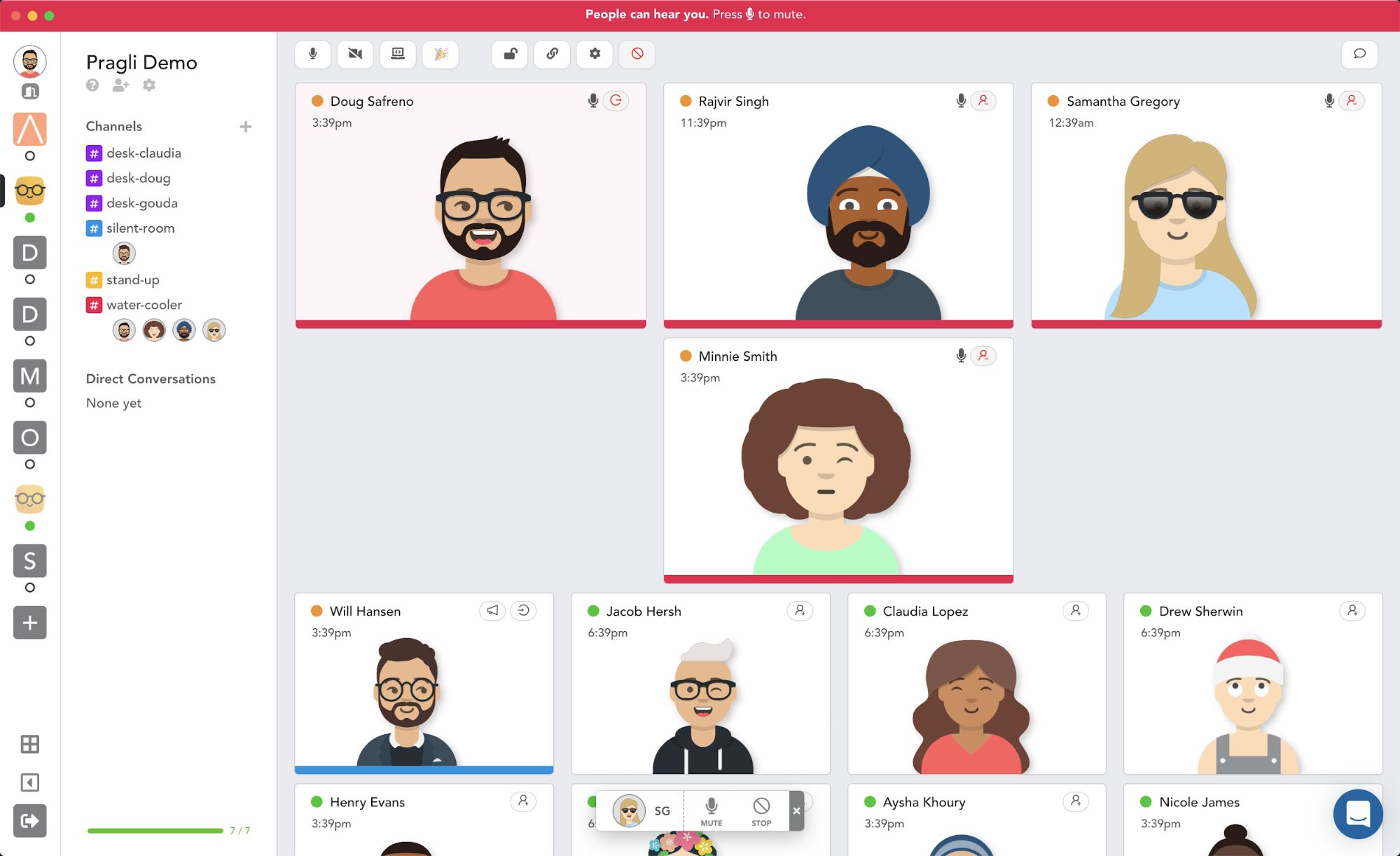Hey Doug, thanks for answering a few questions for the readers! You are the co-founder of Pragli, a Virtual Office for Remote Teams. Can you describe in your own words what Pragli exactly does?
Thanks Dominic! Pragli, as you mentioned, is a virtual office for remote teams. Pragli helps teams communicate faster and build closeness / combat loneliness by putting the best parts of an office online.
In Pragli, every team member presents themselves with a customizable “Live Avatar.” Teammates are also encouraged to integrate their calendar and set statuses, so you can see who is available.
Here’s what an entire Pragli virtual office might look like.

Available teammates jump into channels, which are like virtual conference rooms, or start quick, synchronous audio conversations. Either can be promoted to high-fidelity video and screen share.
These conversations and channels are used to quickly resolve issues that would’ve taken forever over e-mail or Slack, or to hang out and build closeness like at a company water cooler.
How do you communicate at Pragli?
Pragli does not have an office, and we primarily work remotely through Pragli! We also use Slack and Asana, but only for asynchronous communication.
"I compare conversations in Pragli to a modern Walkie-Talkie"
You have compared the instant calling ability of Pragli with a modern version of the Walkie-Talkie before. Why is a Walkie-Talkie practical in remote teams?
I use the walkie-talkie analogy with regards to starting conversations in Pragli.
In Pragli, when you start a conversation with someone, there’s no ring. Instead, you immediately can speak to them. They are muted (and have to opt-in to the call to be heard) but rather than hearing a ring, they hear your voice. The “caller” immediately says why they’re asking for them, eg “Hey Nicole, do you have a second to help me with a bug.”
We believe this is faster while still providing equivalent privacy. My post on this is here.
Why would a team prefer using Pragli – and their voice – over typing things out in Slack or E-Mail?
- Speed - it’s easy to end up going back and forth over Slack or e-mail when the issue could have been resolved in a minute over audio
- Fidelity - text is lower fidelity, you lose nuances of communication
- Build closeness - text doesn’t promote closeness the way voice communication does
What has changed in the Pragli team since the product has gone live? What are some key features?
Quite a bit! A number of our core features were added after our open beta began, including:
- Channels - the equivalent of conference rooms or individual offices.
- Calendar Integration - automatically show your status based on your calendar. Here’s my automatic status for this interview.
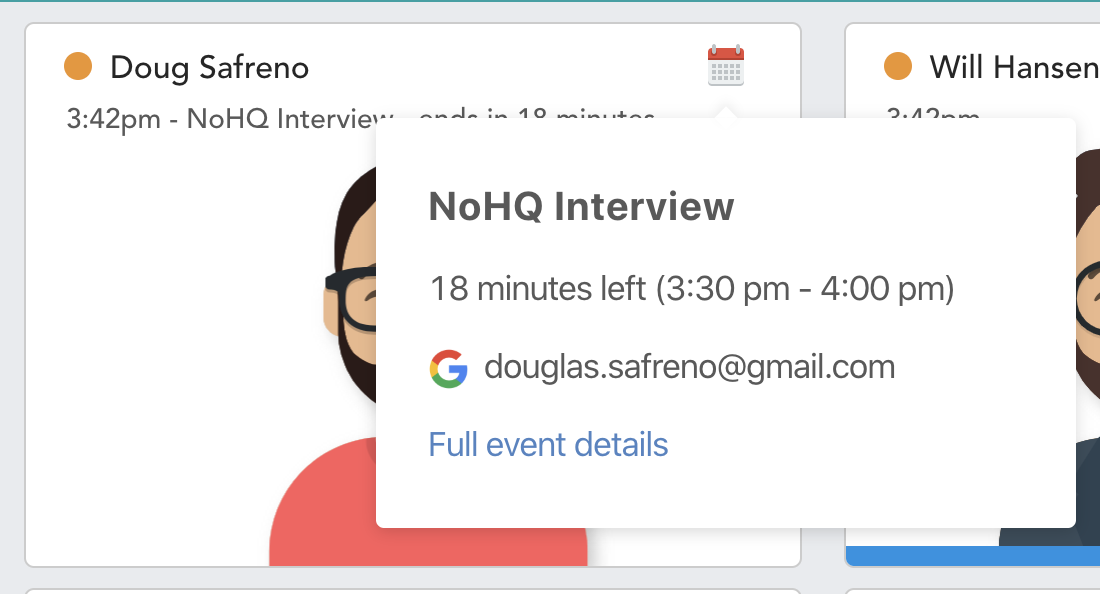
- Locking & Knocking - locking prevents others from dropping in at the wrong moment. Instead, they must knock.
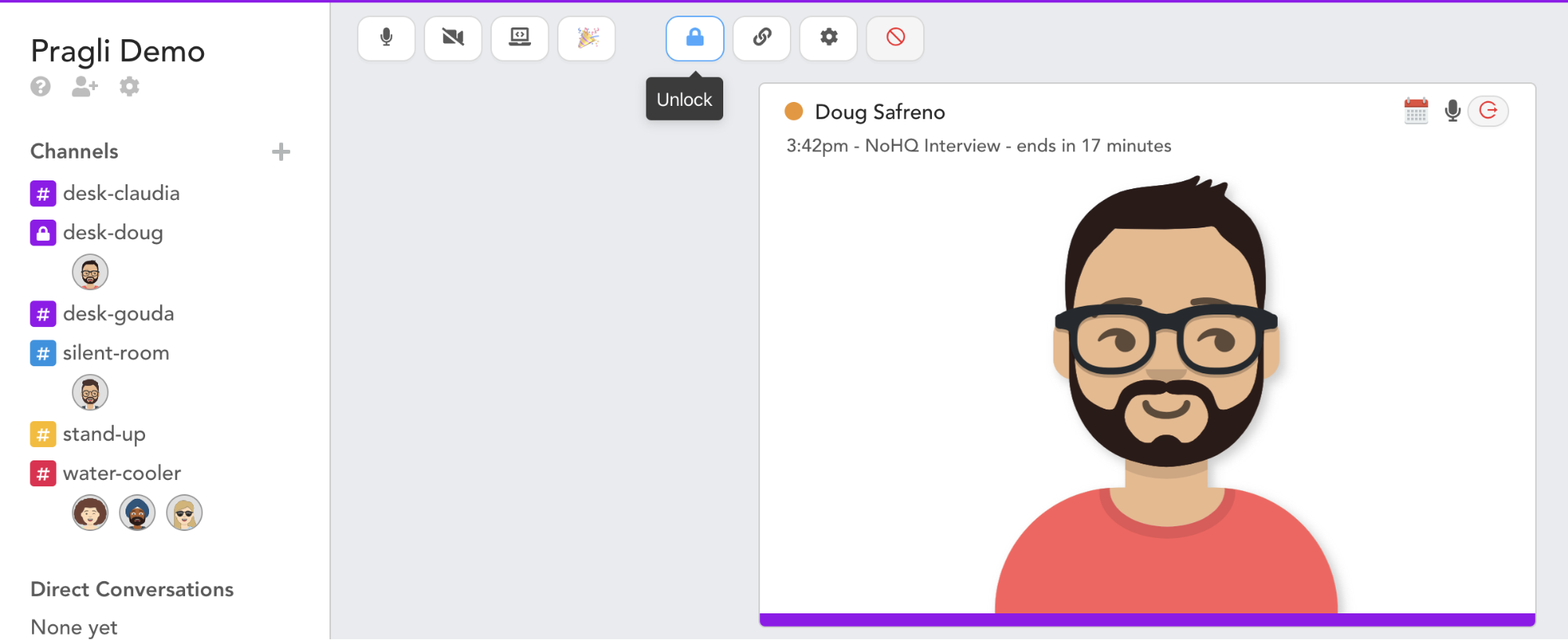
Watercooler conversations are a big topic at Pragli too. Why does Pragli work so well for this use case?
For one, we use audio and video – watercooler conversations aren’t the same over text. There's also a lot more transparency about which conversations are going on – there is no danger of jumping or interrupting a conversation that you don't know is going on. Pragli also shows when other people are in the #water-cooler channel (or any other channel / conversation) and ready to have a conversation..
Fun features - our live avatars, celebrations, trivia game, and other fun features give teams plenty to do at the virtual water cooler
What’s next for Pragli? Where will this go ultimately?
There's a lot to come! First, we are going to focus on mobile, later add better scheduling of Pragli meetings, bigger team support, more avatar options, and many other features that are currently in the pipeline.
How can our readers find you and try Pragli?
Just go to pragli.com! Pragli is free while in open beta (and will most likely have a free tier after open beta). Click sign up, set your teammate, invite some teammates, and you’re good to go.
If you want to reach me directly, my email is [email protected]