Casually swinging by a coworker’s “desk” for a virtual coffee break is entirely possible in the online space, but many of us are still missing out on these valuable opportunities to converse and connect with our coworkers.
Here, we’ll give you five simple steps to creating successful virtual coffee breaks, including plenty of ideas for conversation starters, apps and platforms to make things smoother.
Why are virtual coffee breaks so important?
A virtual coffee break has “no expectations” but helps foster connections between coworkers through casual interactions.
Over the past year, burnout has been on the rise. Stepping away from your workload for a purposeful coffee break is essential for well-being. It’s a chance to clear your head and connect with your coworkers on a more “human” level.
What makes a successful virtual coffee break?
A successful virtual coffee break simply gives you a breather to step away from work and have casual interactions with your colleagues. The aim is to have an easy and enjoyable flow of conversation and to form connections with the people you work with.
What are the five steps to making your virtual coffee break successful?
Getting the right ingredients for your virtual coffee break will replicate the ease of in-person interaction in the virtual space.
#1: Size matters: include three to four people in your virtual coffee break
You want to encourage your team to dedicate time from their calendar to furthering their connection with their coworkers:
- Too big of a group could lead to one or two dominating the conversation, leaving those not participating reluctant to revisit the concept.
- One-to-one chats between two coworkers that don’t know each other too well may feel uncomfortable having these sessions.
We believe that the ideal size of a coffee break is between three to four people. However, if you have smaller teams, you may want to encourage one-to-one meetings with a clear purpose from the onset (e.g., explaining what a person does). You always have the option to shake it up and try more than one combination.
#2: Send out the invitations
- Who are you inviting? This depends on what the virtual coffee break is all about. For instance:
- Do you want to encourage virtual coffee breaks that further cross-team collaboration? In this case, you can simply group team members together randomly. The Pickster app allows you to do this easily.
- Are you looking to grab a virtual coffee to catch up with your friend or maybe someone that you’ve not worked with on a project for a while? How about someone in a different time zone or location?
- Maybe you want to connect with a team member who’s going through a hard time. Kona’s Slack integration allows you to see who may be having an “off” day.
- How about getting to know someone you may have never spoken with before? At GitLab, they’ve employed the #donut_be_strangers channel on Slack to randomly select team members for a virtual coffee break by the bot Donut.
- How long are you going to have a virtual coffee break for? 15-30 minutes, just like in an office.
- When are you going on your virtual coffee break? Consistently committing to virtual coffee breaks with coworkers is important, but you may want to get a spontaneous virtual coffee too.
- Encourage your team to take a couple of hours each week to accommodate these important breaks and smooth them into their schedule.
- Donut’s calendar integration facilitates scheduled breaks at convenient times. Here’s a helpful Donut “How To” that explains how to set up their integration with Slack. If you’ve already got Donut set-up for your meetings, just remember to adjust your default meeting time.
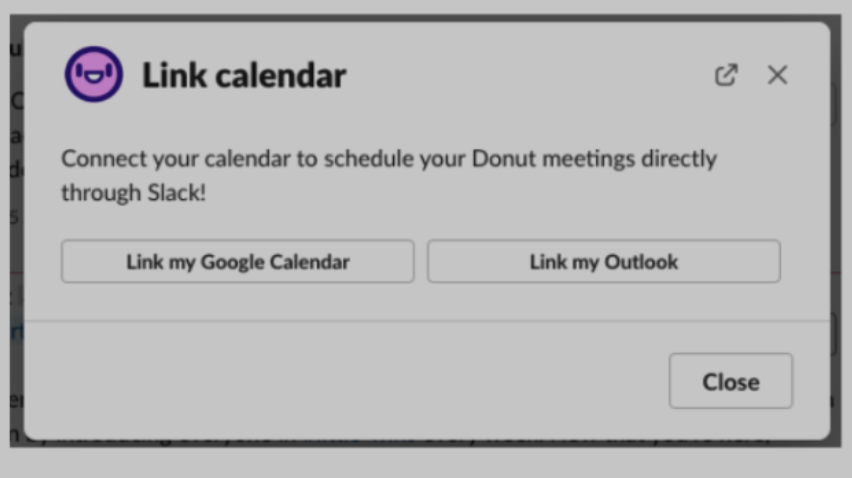
- Loop Team is a great tool that we’ve reviewed here at NoHQ. The platform effectively mirrors in-person office life and makes it easier for you to know who is around and what they’re up to.
#3: Set the scene
Recreate the organic interaction of in-person conversations in the virtual place:
- Turn off your self-camera view. We all have the tendency to be distracted by our own faces when we make video calls. Don’t miss the opportunity to fully focus on your coffee break partner(s).
- Try moving back from your camera a little so that your virtual coffee buddy can at least see more than just your head. A study from the University of California found that one of the reasons we can feel disconnected from people when chatting virtually is because we often only see the other person’s head. As such we cannot read non verbal communication cues as effectively.
- Reduce background noise. If your home office is as hectic as ours can be sometimes, it can be hard to find a quiet corner. You can try out Krisp, an app to help reduce your background noise or block echos from your virtual coffee break buddy.

#4: Get the conversation flowing
A virtual coffee break doesn’t need an agenda or a plan, but it can be a little unnerving to go in unprepared.
- Boil that kettle or light-up your coffee machine and grab yourself a hot beverage. You can even do this on camera. Start up the conversation by asking your coworker(s) what they are having to drink.
- Try out some trusty Donut conversation starters. Donut asks icebreaker questions to spark a new topic of conversation.
- Provide your team with questions to ask each other and connect on a more personal level.
- What would you like to learn or try?
- How do you define success?
- What is the wisest thing you’ve been taught?
- What’s your favorite thing about our work set-up?
- What have you tried recently that’s new to you?
- How do we solve conflict differently and how does that benefit us?
- What is something that you feel that we have in common?
- How do you recharge at the end of the work day?
- Do you have any vacation plans? What is your dream vacation?
- Fill in the blank: If you really knew me, you'd know_____.
- If you were to start your own company, what values would you build it on?
- Set-up channels based on hobbies or interests, giving coworkers the chance to share about things they love, e.g. hikes, books or knitting. Read our article on virtual water coolers to find out how you can implement these.
- Get games involved:
- Pre-select 15-20 popular songs. Hum and drum just the introduction for your coffee break buddy. The person to guess the most songs correctly in 90 seconds wins.
- Check out QuizBreaker, a fun way to get to know your team.
- Fancy some virtual bingo?
- Some classic old school Pictionary.
- Take a whistlestop virtual museum tour together.
- GitLab's marketing team sets up a "Show and Tell" call by sending an invite to the whole team, allowing freedom to sign-up or not. The team is encouraged to share something that they’ve painted, made or crafted and the story behind it. The same concept can be applied to sharing holiday experiences, photos and other hobbies.
#5: Gather feedback
Ultimately, to know whether your virtual coffee breaks are a success, you need to measure their outcome against your success criteria:
First create measurable objectives. What is your coffee break mission statement?. E.g.:
- “I want to create opportunities for my team to feel more connected before an upcoming presentation”.
- “I want to feel more confident to ask for my coworkers’ input or feedback”.
Then measure if your coffee breaks are achieving what you set out to do:
- Create informal check-ins with your team and get their feedback on the coffee breaks. What could be improved? What do they most enjoy?
- Create a poll. If you’d like a more structured and/or anonymous level of feedback, make a poll on MS Teams, use Simple Poll on Slack or create a survey on Google Forms.
Encourage casual interactions through virtual coffee breaks
Working remotely does not mean that you need to miss out on the chance encounters and informal moments of the office. By bringing coffee breaks to the virtual landscape you stand to empower your team to connect and collaborate while building productivity and engagement.
