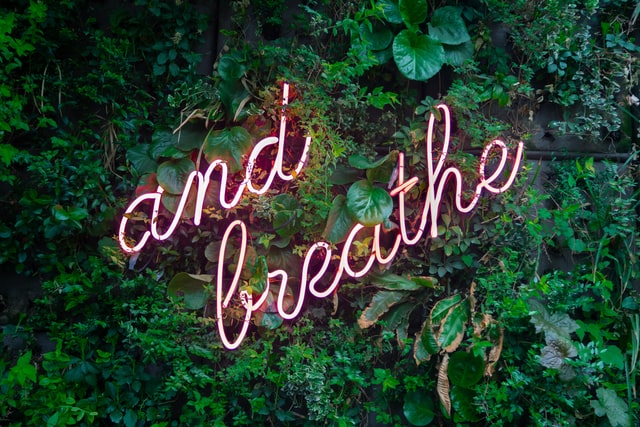Banding your remote workers together and reinforcing a shared identity is tough without physical interaction. However, with regularly scheduled virtual team bonding activities and retreats, you can counter work from home loneliness.
Virtual retreats consist of company gatherings that take place on online platforms such as Zoom, Slack, Webex, etc. These can include workshop sessions, company updates, and fun initiatives that range from virtual tasting events to online games. They foster stronger interpersonal relationships and virtual communication skills, boost the morale of remote workers and promote team collaboration.
In this article, NoHQ has compiled a list of virtual team retreat activities that you can start using for your next team bonding session!
Before we dive in to go over the list of activities, we will talk about how to organize an event.
How to organize your virtual retreat.
When it comes to organizing virtual events—the problem is not coming up with ideas. You can go around in a circle and everyone will come up with a NEW idea. The “real” problem is organizing the virtual event.
To facilitate the planning process, we have come up with a foolproof way of planning the event. Below you will find the guide on all of the steps you must take in order. This allows you to successfully execute a virtual retreat.
One thing to keep in mind is that communication is crucial when running virtual retreats. We have created a guide with some tips and tricks on how to master your virtual communication.
Now, let’s get into the content.
Things to keep in mind before organizing your virtual retreat.
Before planning a virtual team retreat, there are things that we are not aware of that can make a bad experience. There are also things that we don’t think of that can make an experience even better.
- Send collaterals before the session: To combat screen sharing, simply email printable content to anyone attending the session so they can follow along.
- Create personalized Gifts to use at the event: A service like Hoppier will allow you to create personalized “swag bags” with things such as buzzers, gift cards, whistles, costumes, and more. All of these items can be utilized to make the virtual retreat even better.
- Keeping different time zones in mind: There are two ways you can tackle running an event with people located in different time zones. You can use a tool like The World Clock Meeting Planner or allow people to join the event at different times.
- Host virtual team-building activities: You can integrate this type of event into one of your daily activities. This is a great time to work on skills such as communication. It also keeps teammates engaged, by giving them a great interactive experience.
6 steps you can take to run a killer virtual retreat.
- Come up with an end goal and mission for your retreat.
Having clarity at the beginning of what you want everyone to get out of the event is important. With this, you will be able to share with everyone from the beginning, so that everyone can have clear expectations of what they are going to be getting from the event.
Here is a list of how to do this:
- Coming up with goals: You can facilitate the process of “finding the purpose” by conducting a meeting with everyone attending the event. You can then brainstorm “points” and choose the best ones that fit like “creating a better virtual work culture”.
- Theme Ideas: To bring life into the event—you can create a theme like; having everyone wear the same color on a specific day or a dress code for the event.
- Assigning a budget: Sure, a virtual budget might look a lot lower than a physical event’s budget. However, due to COVID-19 many companies were financially hit hard. Because of this, some might need to lower their budget. Once you know your budget it’s good practice to try to maximize it as best as possible.
- Planning the perfect retreat.
When everyone is in a different environment like their house, it’s especially hard to keep their attention and make sure that everything is organized during the virtual retreat. Creating a framework is important to keep their attention, keep them engaged, and ensure success.
Here is the framework:
- Brainstorm ideas: Have a meeting just come up with virtual offsite ideas, for everyone attending the event. Ideas like the ones you will find in this article. It’s also smart to break up the ideas into 2 categories: one for small breakout groups, and one for large groups.
- Prioritize the list: Then cut the list down by using the process of elimination to only use the ideas that everyone agreed on. You can then organize the activities by which days they are going to be held.
- Event management: It is vital to delegate roles to different individuals during the retreat. This boosts engagement and adds life to the event. Some companies create sign-up sheets so that people can choose the role they want to take on.
- Your video conference platform is your venue.
It is important to choose the right software to host your virtual retreat. Each software has different features. You should explore each software to see which one lines up with all of the features you are looking for to host your virtual event:
- Zoom: This is probably one of the most popular software around. It is easy to use and has features such as; polls, breakout rooms, screen sharing, and much more.
- Circles: This platform utilizes a circle layout and is good for smaller groups.
- Remo: This platform is great for mealtime or a virtual retreat that has multiple events happening at once.
There is also other software that you can look into such as Hangouts, BlueJeans, Kosmi & WebEX.
- Start Organized & Start Strong.
It is important that everyone knows what is going on and it’s important for everyone to be excited. To combat confusion, boredom, and to have a successful event.
- Get everyone “pumped-up”: Here is a great example of what LifeLabs Learning did “we set the mood by playing music and welcoming people as they trickled into the zoom room. Since we had a daily dress code, we invited people to dance and show off their outfits. Then, we each grabbed a noisemaker to collectively “gong” in to kickstart Labapalooza”.
- Share guidelines & checklist: Share guidelines at the beginning of the retreat, for everyone to be on the same page and to know what is happening. We have a section below that goes over a rough guideline.
A Checklist for Conducting a Virtual Retreat:
Establish the goal of your online team-building activity.
- What is the issue that you want to address through this team bonding experience?
- What is the desired outcome you are aiming for?
Ensure that the scope of the retreat can fulfill the goals and objectives planned for the virtual event.
- How many employees will be attending?
- Does the scale of the retreat extend to the entire company or only to specific teams?
- Duration and theme of the retreat?
- What is the budget?
Perform test runs
- Overcommunicate the schedule to ensure everyone is up to date.
- Ensure that the software/platform does not crash or can't handle the traffic.
- Make certain that all activities provide a level playing field. No participants will be left out or can cheat during the activity.
- Activities should be conducive and promote a safe and fun environment for everyone.
- Make audio-only sessions an option to counter Zoom fatigue.
Rough outline
- Agenda outline — Let the participants know what to expect and present them with a rough timeline for the virtual retreat.
- Welcoming everyone — Open the room early and greet people as they connect. Engage with the participants to keep them entertained through welcome questions, polls, etc. Give participants peace of mind by acknowledging that background noise, or their kids interrupting them at times is all right.
- Virtual Icebreaker — Run a short “getting to know each other” session through 1-2 games and get the ball rolling and hype up the participants.
- Discussions and activities
- Intermission — Lunch break, dinner break, etc.
- Reflection, follow up — Before you dismiss the crowd, run a reflection session and ask participants to share their key takeaways. Alternatively, you can schedule a follow-up session if more time is required.
- Closing — Leave some time for participants to thank the organizers and hosts before thanking the participants and saying goodbye.
- Take a break from the screen.
It can be very strenuous on your eyes and brain to look at a screen the whole day. That’s why it’s important to take a break from time to time during the retreat.
One thing to keep in mind is—because this is a retreat, you want to stay in the “retreat mood”. Sometimes that break can take you out. So how do you combat this?
Here is another great example of what LifeLabs Learning did:
“We scheduled a 30-minute block for LabaPals to connect, debrief previous sessions, and go on a walk (we call them soul-strolls) together”.
- Virtual water cooler moments: In a normal physical event, you can have a moment when you walk out to get water and stop to talk with a friend or person. This is known as a water cooler moment. To combat isolation and boredom we have come up with a guide on how you can better utilize these virtual water cooler moments.
These virtual water cooler moments are ideal to implement in a virtual retreat, as a way to break away from the screen.
- Experimenting is important.
The virtual space is still new and running a virtual event can bring uncertainty. Because most of the things we do, we will tend to compare it to a “real-life” experience. However, what we want to create is a unique experience.
That is why trying new things is important, so you can get a sense of what works and what doesn’t work.
- Share your space with your team: To humanize and personalize the experience you could invite loved ones and family members to participate in a session. This could create that “unique” experience that you are looking for.
- Create an award Ceremony: You can use the spot in the virtual retreat to also host an award night or award ceremony. Use this opportunity to create a fun time, by recognizing members for their outstanding contributions. Hoppier can also be used in this situation as well for prizes.
A virtual retreat will allow everyone to break away from their daily routine.
Organizing a great experience for your team or company that breaks away from the mundane daily tasks is vital for virtual work culture.
With so many great virtual retreat ideas it is good to know how to organize all of them. This will allow you to give everyone the best possible experience. After all, great virtual events can also help improve your remote work culture.
22 Virtual Retreat Activity Ideas
1. Workshop sessions
Workshop sessions consist of learning events, in which a specialist talks about the ins and outs of what they do. For example, a product manager could host a session on what the next product release features will be to marketers and salespeople who are not in the trenches of product development. These sessions can help foster cross-team interaction and help teams understand how they can better support each other through shared knowledge.
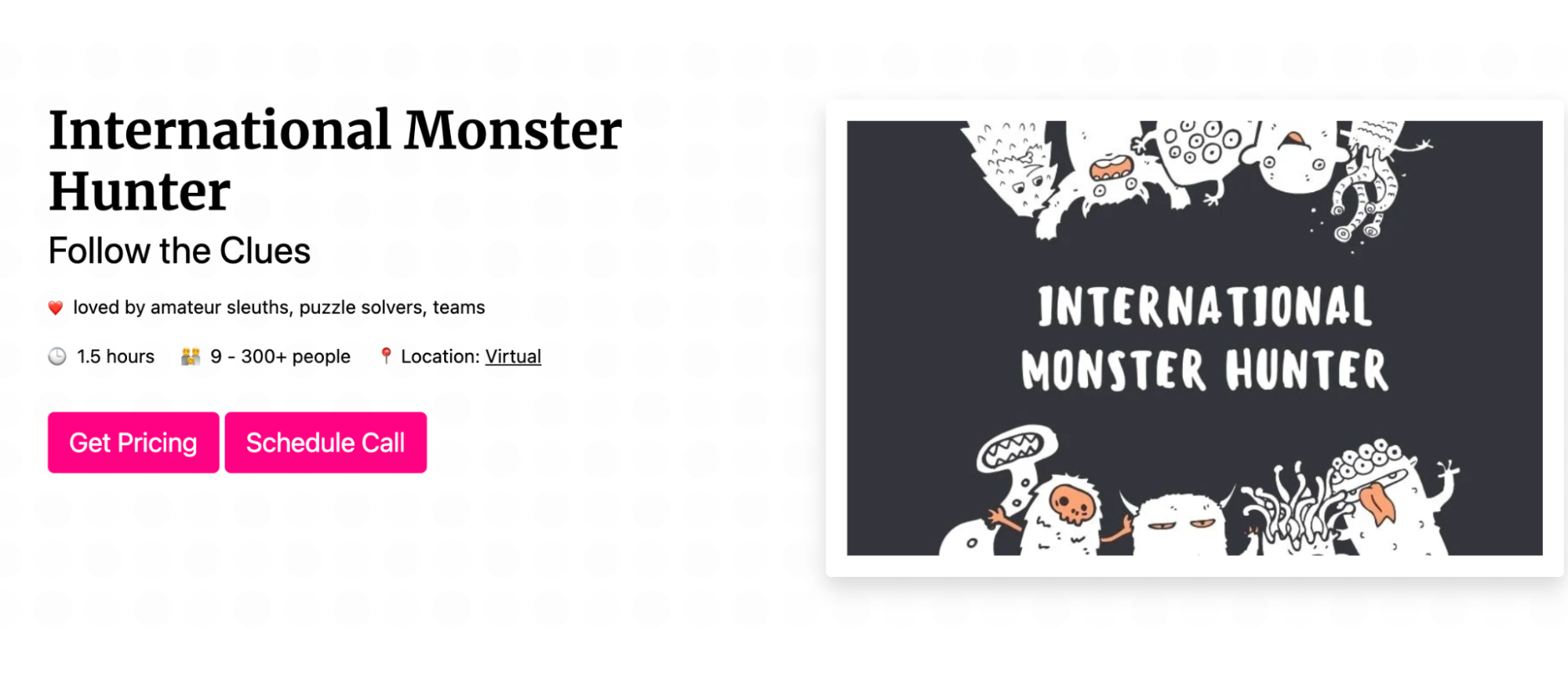
Teams will be required to work together to solve riddles, find clues and keys to escape the room within a fixed amount of time. There are various themes available to match the theme of your retreat. The main objective of these games is to encourage collaboration and teamwork.
3. Virtual Trivia
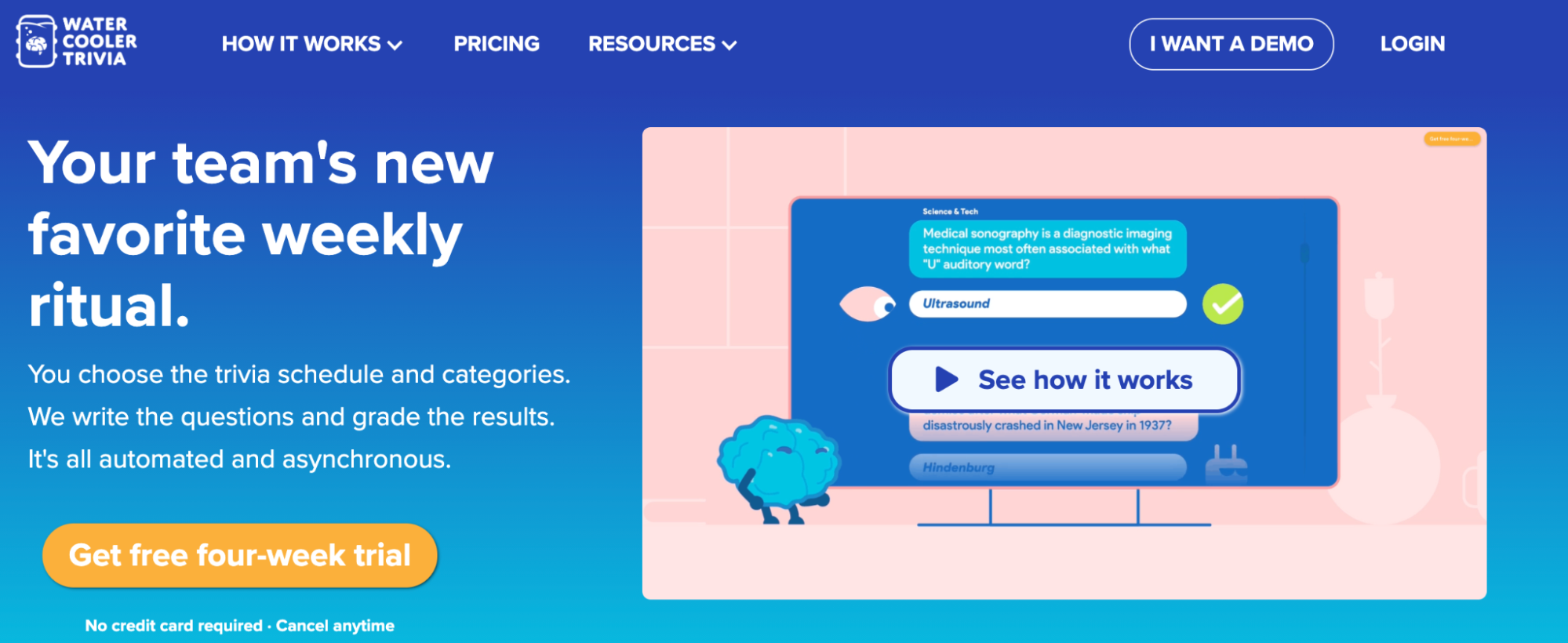
Successful trivias have the most interesting questions. Throw in memorable questions that encourage participants to share with their friends and family. Use tools like Watercooler Trivia to bring trivia fun to your workplace.
4. Swag Bags
In every retreat, employees are always looking forward to seeing what is in the prize pool. Just because it is no longer a physical retreat, does not mean that you should skimp on the surprise! Instead, you can mail door gifts to your participants. For example, a portable charger, customized tote bag or t-shirts, snacks to accompany participants throughout the retreat, etc.
5. Virtual tasting experiences
Virtual tasting experiences can be a very engaging online team building activity. Of course, this will involve a little more work in finding out the dietary restrictions of your participants to cater to their needs. Participants get to taste samples mailed to them with an expert guiding the entire experience, running for an hour or so.
6. Virtual Scavenger Hunts
Ensure that the rules for this scavenger hunt are simple and that the items are common in households. Your clues can be broad and generic such as breakfast items or more specific to include cereal. The aim is to get participants up and moving, with some competitive spirit.
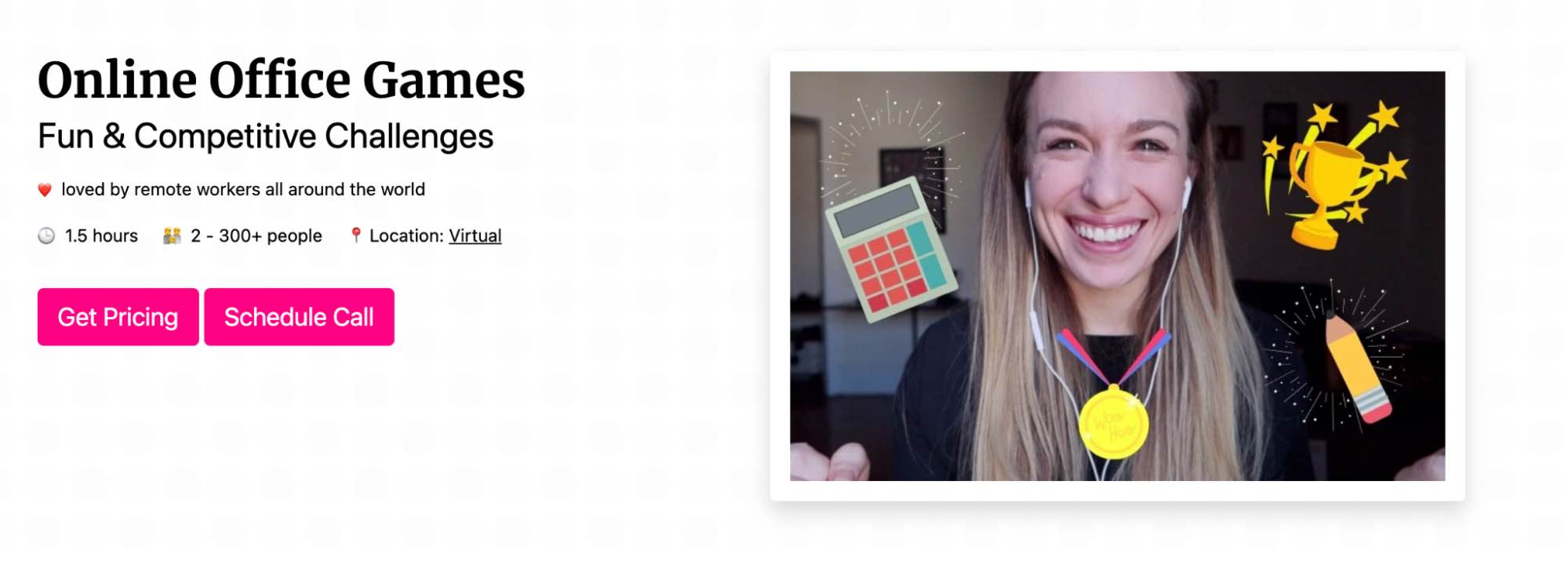
This is like hosting a virtual office Olympics event, and is a fun way to stoke friendly rivalry. The entire experience lasts 90 minutes and comes packaged with an energetic host to entertain your staff. They have various fun add-ons that you can select such as creating video trailers on your behalf and other extra activities.
8. Employee Wellness Sessions
These activities can include mindfulness and meditation sessions guided by an expert, performing a joint home workout session, desk stretching for posture, yoga, building new habits, etc. The aim is to improve the health and wellness of your participants and to get them to relax.
9. DIY Craft Challenges
You can set a time limit and allow participants to use whatever items they have at home to build something according to a theme. Of course, you’ll need to share some video resources with them to get them started. Alternatively, if you have a budget, you can give teams some money to buy a specific list of items required for the session beforehand.
10. Confetti
Confetti is a one-stop-shop for online team building activities. You can browse and instantly book online experiences through their platform. Some of their trending experiences include cookie decorating classes, museum storytelling tours, drag bingo, and much more. They will even ship the kits to your participants on your behalf, saving your team all the trouble.
11. Scattergories
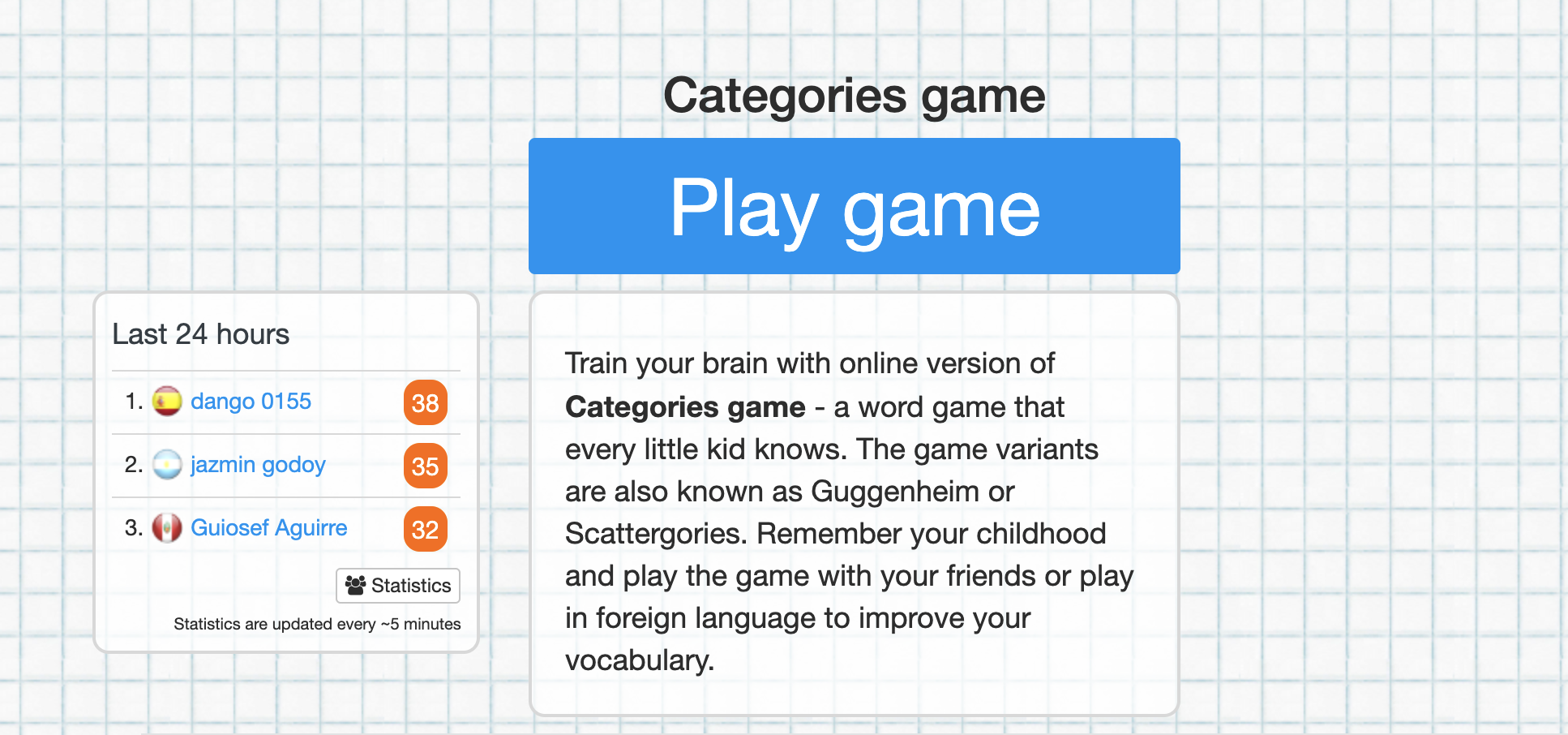
This game promotes creative and quick thinking among the participants. It requires players to name objects within a specific category and a given initial letter within a time limit. A moderator will be required to also act as the host and assign the scores.
12. Clue Virtual Murder Mystery
This activity requires teamwork and effective communication for teams to successfully solve the cases they are presented with. It is a race against the clock to solve the mysteries and find the murderer! Boost team morale and maintain a sense of comradery among team members.
13. Coworker Feud
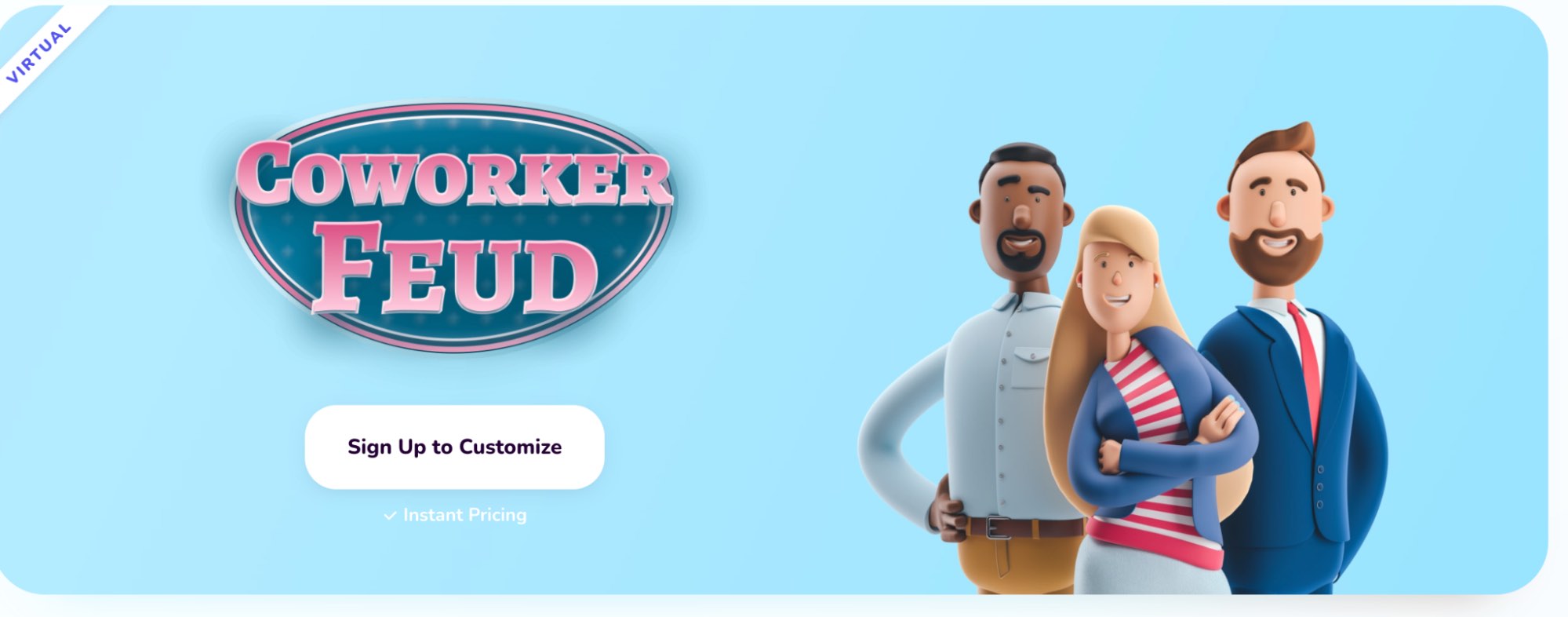
This is a corporate version of Family Feud! There will be an entertaining host to lead the session with multiple rounds. Teams compete against each other to come up with the most popular answers for each survey question. This game can be used as a virtual icebreaker to hype everyone up with some friendly competition.
14. Woyago’s virtual trip to Paris
Laugh, learn and connect with your team while in Paris from the comfort of your home. There will be a range of activities that relate to French culture such as trivia questions, vocabulary lessons, quirky stories, etc. There are extras that you can add on such as “picnic boxes” where everyone will be mailed a box filled with french delicacies!
15. Virtual Dance Party
This may start off a little awkward, so it would be great if the host could step forward and be the first to get the ball rolling. Have a music playlist ready beforehand and accept any song requests along the way. Conduct a sound check to ensure that everyone can hear the host’s music and start dancing!
This activity may last from 30 minutes to 2 hours depending on your preference. Teams will go head-to-head in this virtual game show and tackle trivia challenges from a wide range of topics. Alternatively, you can host the games yourself and create your own question pool.
17. Team Pursuit
Remote teams are made to compete against each other in a series of virtual mental, physical, skill, and mystery challenges. This helps to foster better strategic communication skills, teamwork, and collaboration among cross-functional teams.
18. Virtual Happy Hour with cocktail kits
This activity will work better in smaller groups of up to 20 people, and will require some budget. The idea is to send all participants a Happy Hour Box filled with some snacks and drinks. Companies like City Brew Tours curate Beer and Cheese Pairing Experiences and custom tasting boxes which you can check out.
How about giving your remote workers the chance to become brewers for a day? This experience lasts 2 hours, and can be carried out over Zoom. No prior knowledge is required and all the equipment and ingredients will be delivered right to your participant’s doorstep prior to the event.
20. Learning Circle by Atlassian
How about an opportunity to learn something new as a group? With Atlassian’s learning circle templates, designing a virtual educational activity becomes an easy feat. You can use this to encourage continuous learning among teams. This activity is also great for promoting a shared understanding and team cohesiveness.
21. Offline book clubs
Have your remote workers do some reading independently and set dates for virtual meeting and sharing sessions. Request for your remote workers to jot down their thoughts and learning points and host discussions to facilitate knowledge sharing. You can also recommend a list of titles to read if your team is unsure of where to begin.
22. Hackathons
Hackathons are usually software focused, but can be tweaked into a brainstorming session. Throw in topics such as “new services we can offer” or “how to reduce spending on a certain topic” and you might be greeted with some unexpected suggestions.
Virtual retreats are no longer static and can fulfill the same objectives as a physical retreat.
Virtual retreats are a great way to keep remote employees engaged and active, while providing them with a platform and opportunities to connect with other individuals within the organization. It has the power to elevate and promote a remote culture that everyone enjoys.
There is, of course, no perfect formula or structure to a virtual retreat, but the essence lies in finding new ways to foster human connections in a virtual world. As such, we hope that this article has given you some useful suggestions on virtual experiences for your retreat, and we can’t wait to hear some of your success stories!