81% of companies surveyed in the US and UK say their company policies are changing to offer greater flexibility. In many cases, this means offering employees the option to work remotely or under a hybrid model. As such, NoHQ believes that companies should make use of different types of virtual meetings to help keep their employees connected.
If you can identify the different types of virtual meetings that best serve your company, you will find a more successful workplace. Learn all about the types of virtual meetings below and how to make the most out of them.
The different types of virtual meetings
To begin, there are three different types of virtual meetings you can use:
- Teleconferencing (via phone or online meeting platforms featuring audio alone)
- Video conferencing (via online meeting platforms featuring both audio and video)
- Webinars (via online meeting platforms featuring audio, video and content-sharing)
Teleconferencing
Teleconferencing and video conferences are two types of virtual meetings popular with companies. However, teleconferencing is by far the oldest. Before the internet, teleconferencing was an easy way for people in different parts of the country or world to have meetings. It only features audio, so just needs a phone connection. Yet, it is now more frequently used via an internet connection. Most meeting platforms allow users to communicate without cameras, making them a modern teleconferencing option.
Video conferencing

Video conferencing has become more popular in recent years, made possible by the widespread use of the internet. Unlike teleconferencing, video conferencing allows its users to see each other while they meet.
With many offices now moving to remote or hybrid ways of working, video conferencing is vital to the daily life of your average company. It allows people to connect with whom they’re speaking, making it a more personal option than teleconferencing.
Webinars
In conjunction with video conferencing, webinars have also become widely used. Unlike video conferencing though, web conferences are often led by a single person or group. A larger audience then attends such as in a webinar.
Quarterly roundups, partnership meetings and launch events regularly use this format. Event hosts can speak directly to the audience by activating their camera, or they can share a presentation to support their meeting’s topic.
It’s not uncommon for one meeting to combine two or all three types of virtual meetings. For example, a weekly in-house meeting might have users joining with cameras on or off, and part of the meeting may also feature a host sharing slides. In this way, businesses can create virtual meetings that serve their purpose best.
How to choose the right type of virtual meeting
Whether you’re hosting virtual team-building, interviewing potential candidates, or briefing your team, the right type of virtual meeting ensures both you and your employees find the time beneficial and productive. Here is how you can use the different types of virtual meetings:
1. For formal events with outside stakeholders
A lot of companies may host events to launch a new product, present recent research, or inform viewers about a concept in the form of a webinar.
Webinars promote the sharing of content as in slides, videos, or reports. This means anything meant to relay information to a larger audience works best through this type of virtual meeting. In this case, the meeting host uses audio and video alongside shared content while the attendees keep their cameras and microphones off.
This style isn’t just effective for meetings with third-party organizations either. Even internal huddles can benefit from this type of virtual meeting. If an employee has nothing to contribute to the meeting itself, they will likely feel more comfortable keeping their camera and microphone off.
2. For regular meetings and catch-ups
If you have weekly meetings with other team members, video conferencing is the way to go. It lets you talk to other employees ‘face-to-face’, which feels more personal than teleconferencing or web conferences.
Teams can discuss their to-do lists and set each other actions much in the same way as in an office setting. Having video enabled also helps people feel heard while keeping video off may not.
However, for a quick catch-up with a team member, teleconferencing is a type of virtual meeting that works really well. Employees use their phones to quickly connect through a meeting platform, but don't need to turn on the camera if the chat only lasts a few minutes. Video conferences can feel more formal while teleconferences are similar to a casual passing conversation.
3. For relaxation and fun
The best part about virtual team building and activities is the absence of pressure. Employees can relax and mingle in the comfort of their home without feeling isolated. For this to be most beneficial to all involved, video conferencing is the best route. When you can see everyone's faces, it doesn’t feel like you’re talking into the void. Humans are social creatures, after all, and seeing each other’s facial expressions can be vital in understanding one another.
However, forcing people onto the camera can become problematic. The flexible and remote style of working means that some people may be working around a unique schedule where they don’t feel ‘camera ready’. For this reason, encourage employees to video conference but allow the ability to teleconference in.
Although it is sometimes useful to share screens (as in the case of a game or quiz), it’s best to limit this for this purpose, as it can quickly become a logistical nightmare. Or you can encourage participation from everyone to keep it from becoming too much like a formal web conference.
5 useful virtual meeting platforms
By the end of the year, it’s projected that 25% of all professional workplaces in North America will be remote. So, it’s important that you pick a platform that is going to most benefit you and your company in the long-run.
There are plenty of different types of virtual meeting platforms out there, many popular because of COVID-19. While they all generally tick the same boxes and have free-to-try options, some have additional features that you may prefer over others. Here are five popular virtual meeting platforms:
Zoom
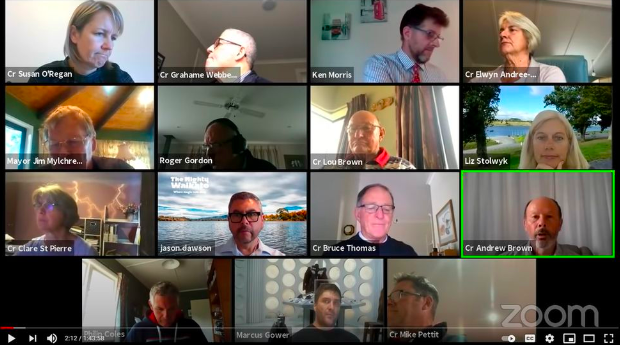
Description: Zoom is a virtual meeting platform that allows individuals and companies to hold different types of meetings.
Features:
- Compatible across devices and operating systems
- Free up to 40 minutes with a maximum of 100 participants
- Offers a variety of paid subscriptions to tailor as needed
- Transcribed meetings
- Strong security including end-to-end encryption, password protection and a variety of privacy settings
Best type of virtual meeting: Teleconferences, video conferences and webinars are all possible via Zoom. But video and webinars work best on this platform.
Learn more or download here.
Microsoft Teams
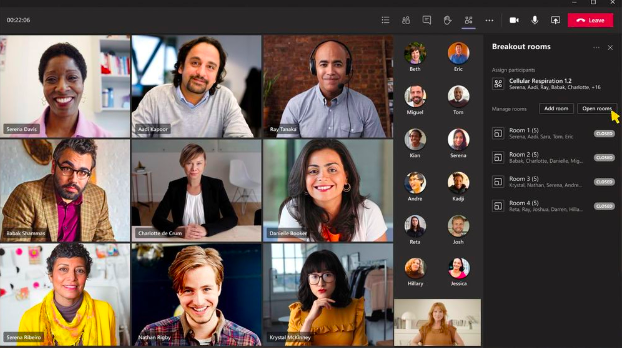
Description: A part of Office 365, Microsoft Teams helps businesses localize everything in one convenient place. It has easily accessible connections to other Microsoft services, including SharePoint and OneDrive.
Features:
- A chat function usable outside of meetings
- The ability to group members into different ‘teams’ with their own spaces for files and communication separate from the rest of the office
- Breakout rooms for meetings
- Connected Outlook calendars
- A history of the chat lets users to refer back even after meetings have finished
Best type of virtual meeting: Teams works well for all types of virtual meetings. But, like Zoom, it works best for video and web conferences. However, Teams also has a feature for an extra cost that allows users to use Teams like a phone. They can call from the web service to a mobile phone or landline if that is a feature your company requires.
Learn more or download here.
Slack
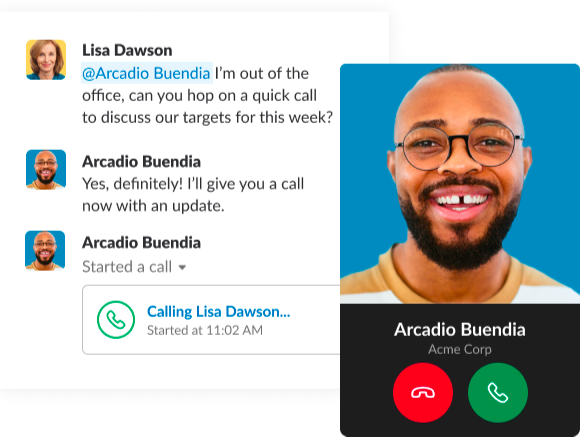
Description: Slack is a platform created for professional spaces. It allows members to be part of different workspaces. Employees can easily communicate and share files with others in their team.
Features:
- Workspaces that allow easy communication between different teams within your company
- Users can make use of public and private chats
- Slack connects to third-party software such as Outlook, DropBox, and Google Drive among others
- Users can call each other directly
- Direct messages are possible with up to 9 people
Best type of virtual meeting: Unlike other virtual meeting platforms, Slack has a user interface best for chat over video. Beyond file-sharing, the platform gets the most use from quick catch-up calls or teleconferences. While video conferencing is possible, this platform’s chat functions are likely to get the most use.
Learn more or download here.
Google Meet
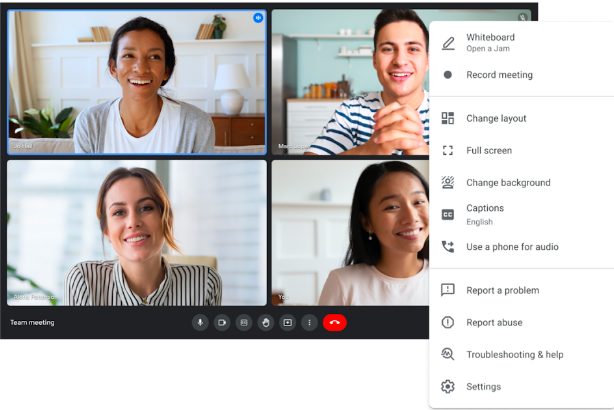
Description: Google Meet is a virtual meeting platform with a host of benefits for those familiar with the Google suite of products.
Features:
- Video and audio settings for clearer image and sound
- Integration with other Google services like Google Calendars
- Call encryption
- Ability to join meetings across devices and operating systems
- Real-time closed captioning using speech recognition software
Best type of virtual meeting: Google Meet works well for video conferencing and webinars.However, US customers also have the ability to dial into meetings using a phone number, which is a good option for those who need to teleconference in.
Learn more or download here.
Webex

Description: Created by Cisco, Webex is a suite of video and web conferencing platforms designed for professional companies and remote workers.
Features:
- Layer speakers over the presented content
- Instant messaging services for quick connections
- Polling tools for quick audience participation
- Priced based on services required (if you don’t need teleconferencing options, you don’t need to pay for it)
- Composed of different software types to best suit your company’s purpose
Best type of virtual meeting: The Webex suite is best used for video and webinars. Teleconferencing is an additional add-on. If your company doesn’t use teleconferencing, this could be a good platform to use.
Learn more or download here.
Choose types of virtual meetings fit for purpose
NoHQ believes it necessary to build benefits and reward into your virtual communications and meetings. And because workers believe that half of their meetings are unproductive, leading with purpose will ensure your remote workers feel those meetings are worth their precious time.
It’s easy to go with the virtual meeting that your company uses across the board. That’s a simple choice. However, to get the most out of remote workers, identify your purpose. Then choose a meeting that suits that purpose.
- A teleconference, for instance, would suffice for a meeting between two, especially a short one. Additionally, quick conversations could use this method. It allows employees to feel like the conversation is more casual. That way, they don’t feel like they need to carve out a large amount of time in their busy schedule.
- For a larger team meeting, a video conference would be best. This takes away the confusion that could come with too many people speaking. Putting a face to a voice helps keep things clear. And while these meetings may still be informal, they are generally scheduled. Remote workers can prepare for using their cameras and participate in the discussion.
- The most formal of the three different types of virtual meetings is probably the webinar. These generally require some planning. To be the most impactful, think about how much time the virtual meeting will take, who will steer the discussion, and whether it could be shorter. Consider how you can make it more interactive for employees, or whether they need to attend at all.
Put your remote workers’ needs and considerations first so your virtual meetings are impactful.
