Companies around the world are ordering employees to work from home for the next few weeks until the COVID-19 virus is under control. A sensible measure, but a challenging one as well. If your team is not used to working from home, this may become a very taxing time for your whole team.
The biggest challenge is lack of preparation
Many remote-first teams (meaning that they are remote by default, but may have an office somewhere) take months, sometimes even years of adjustments to become fully productive. The lack of those adjustments and rigorous testing of workflows is partly the reason why remote work is often said to be less productive than their co-located counterpart, which often appears in remote-friendly teams or teams with a Work-From-Home benefit.
With COVID-19 spreading quickly in some parts of the world, that preparation and adjustment period is simply not possible. As protection from the virus, employees should and are being sent home from one day to another, and a previously co-located company suddenly turns into a fully remote one. That's a big challenge to overcome!
This article is not a handbook on how to make remote work work out for your team. Instead, we are looking to share a few suggestions to solve the most common struggles that workers often face in similar situations, for example, if workers suddenly have to work remote from abroad for some time, or if they join a new company as their first employee.
You will realize that we are going to mostly share advice around a few key topics, namely mental health, communication and collaboration – the things that are most commonly cited as 'issues' with remote work and also the few key points who can make this time feel extremely taxing and unproductive.
It's overworking that you should be worried about
The most common misconception that many managers share is, "how do I know if my employees are at work, or working their hours". The answers – that is somewhat paraphrased from Basecamp's book on Remote Work – is that you technically don't know that in an office either. So, if you are wondering whether your employees are spending exactly 8 hours at their home desk too, then you should look at it from a different perspective.
When people no longer work in an office together, work output is the only measurable thing that a worker produces. This can put pressure on an employee and leads to them spending a lot more hours on work-related activities than usual. After all, all the work that needs to be done is right in your home, and a lazy evening could easily be used to work through some more emails, or finishing up some code.
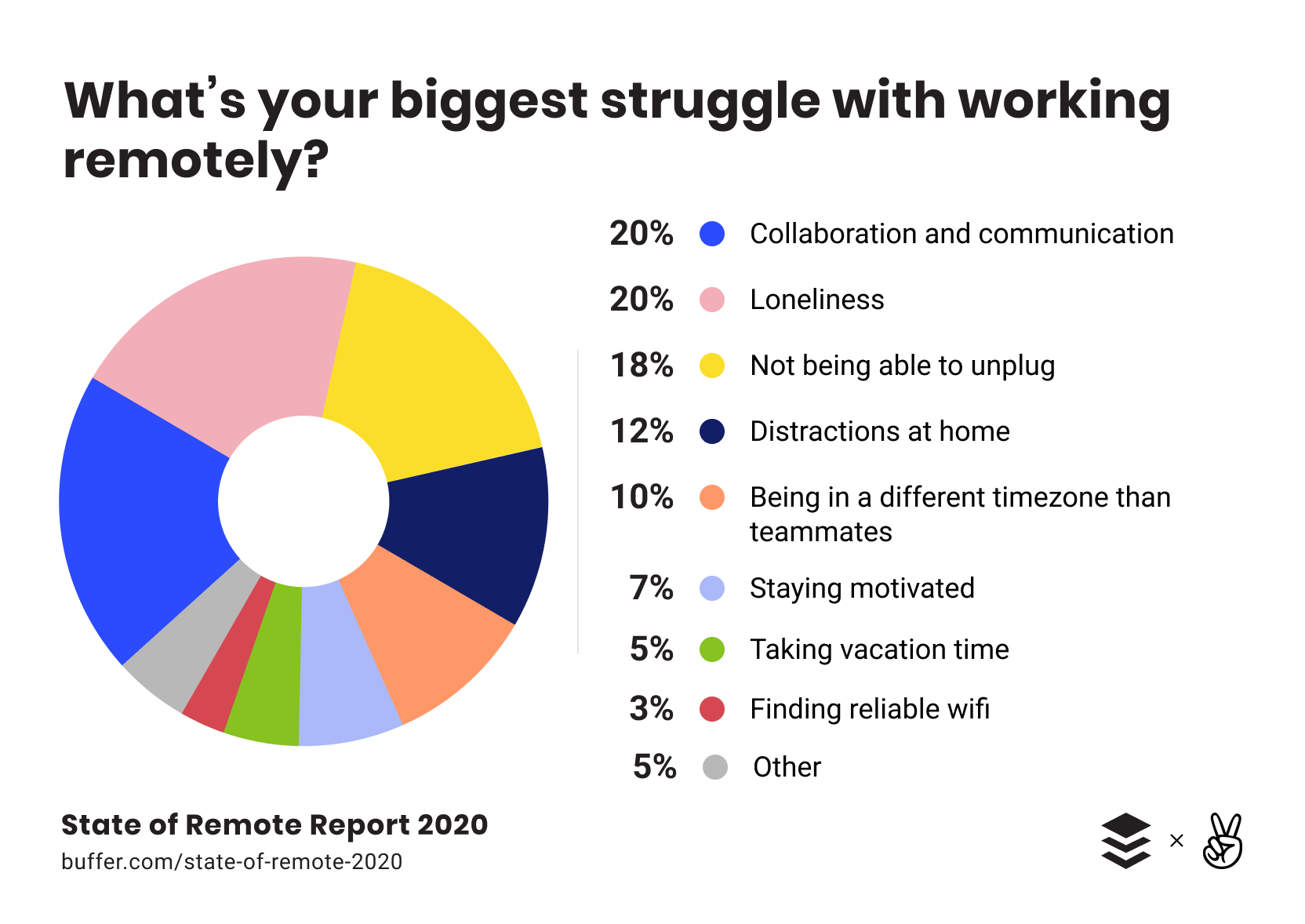
Overworking is one of the issues where a company (and its employees) will feel the implications quite quickly. Energy levels can go low and chronic stress feeling – an early stage of burning out – may already be felt within the first week. An overworked team will struggle to concentrate, to collaborate and to perform as usual even in the short-term, so make sure to look out for that.
Don't underestimate isolation
As seen in the graph above, there are just as many people suffering from loneliness than from unproductive communication and collaboration. With the virus leading to coworking spaces and cafés being potentially unsafe (or sometimes simply closed), two main remedies of isolation are now not accessible anymore. Isolation and the associated issues that come with that will be one of the leading issues during this time, especially for folks living at home or with people who are not able to work from home.
Teams around the world are taking different measures of fighting isolation. Be sure that people are still able to meet and chat together in a casual setting, for example:
- Organizing team lunches via Zoom/Hangouts
- Using a tool like Remo to create visual chat/social places
- Pairing employees up and recommending them to have some casual calls throughout the day
- Being extra active on communication tools
Isolation or 'being lonely' may seem like a small issue during this time, but it is, in fact, a leading cause and risk factor for depression and anxiety. Take care of your people, do not let them get lonely!
How to set up team communication
Let's get a little bit more practical now, how do you talk to your team members and how do you ensure that communication is kept alive? First of all, in many remote-first teams, you might read about async communication and how these big, fully distributed teams are handling communication in a remote team. Having a good asynchronous communication strategy would definitely benefit your business in the long run, but we do understand that it is something hard to implement and keep up from one week to the next, so we are not going to get into it too much. If you are interested in building some async workflows – a communication style that is most suitable for remote teams – read our article about that here.
Most modern teams today already run on a communication tool like Slack. The only thing that falls away is the more direct communication between team members by sitting side-to-side at the same table or going to a coworkers desk to ask them something. While Slack is still a good solution for this (and might even used during normal times for things like this), it is also possible to use a tool like Pragli, for example, to ensure that the casual and quick communication is kept up.
Try to reduce most communication to text-based ones, since it minimizes distractions and blocked work time to a minimum, during a time where that flexibility may be especially appreciated. Some teams also try to have an always-on Zoom or RemoteHQ room which allows them to stay in touch and makes everyone's status visible.
A word on Slack, messages & notifications
Tools like Slack are especially known to be quite distracting and interrupting with the way that notifications are set up. If you want to minimize these distractions a little, it can be a good way to set some ground rules on how to use Slack effectively for remote work. It is also important to provide some rules for chat-based communication to ensure that these messages can not be misunderstood. If text-based communication is your main form of communication, it is easy to lose nuance and misunderstand certain messages. These rules could for example include:
- Setting up more muted notifications
- Disabling @channel for most users
- Deploying bots that ensure that Threads are used
- Making messages long, extensive and using emojis to convey emotions
There are other suggestions we'd make for companies that would like to go remote-first, but these are some basic rules to make the remote work experience smooth in the first place.
Meeting Etiquette and Collaboration
Finally, since all employees should be working from home and the same timezone, it can be a good idea to keep all daily/weekly meetings alive to provide that certain degree of daily structure. While you won't have to worry about timezones, employees will not always be present and may take care of other things during this time. Meetings should therefore mostly be a way to get a quick discussion done, getting some face-to-face time or giving updates, but crucial announcements and similar should be done via text or at least be recorded.
Remote meetings would live in a video conferencing tool with everyone joining on their own device, making this experience often chaotic. A few words on good etiquette:
- Schedule beforehand and stick to the times
- Everyone except the speaker is muted at all times
- A video stream can feel awkward for many but is a good way to convey non-verbal emotions and nuance. Use it!
- It is a good idea to have an agenda attached to every meeting and sticking to the timesheet
- Make the content available to people who couldn't participate, e.g. by transcribing or recording
Besides a larger amount of text-based communication, meetings are your easiest way to collaborate with a small team, getting discussions done or figuring an issue out, so be mindful of the time and make sure that each meeting is worth everyone's time!
To wrap things up, we are happy to help teams in this adjustment period. You can reach me personally via Twitter Direct Messages at any time on @dqmonn or feel free to send over an email to [email protected]. If you have an issue or something that's not running quite smooth, just get in touch!
