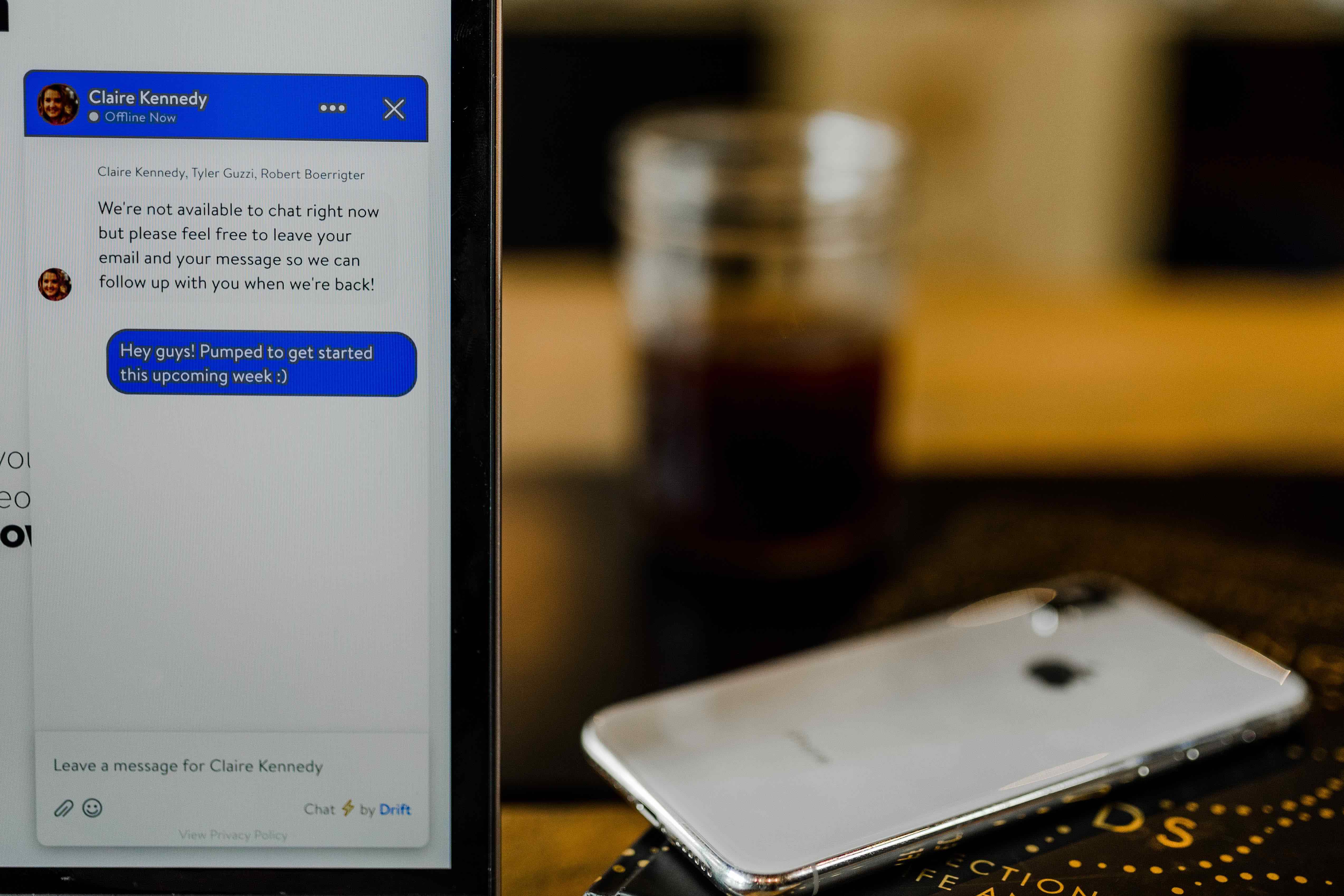Mastering your virtual communication is becoming increasingly important. More businesses are embracing remote work not just as a short-term solution to the pandemic, but also as a long-term option.
Employers no longer seem to fear losing control of their businesses by allowing their employees to work from home or wherever they desire.
Remote working veteran or not, you need to take control of your virtual communication processes. Follow this guide to make sure that you’re not neglecting the way your remote team communicates virtually.
Why does virtual communication matter?
Remote work cannot function without virtual communication, and both managers and workers must master it to ensure long-term success.
While a virtual work environment provides a wide range of benefits such as saving time and money and access to a global talent pool, it also comes with its own set of challenges relating to asynchronous communications, globally-distributed teams, and remote workers.
Buffer's 2021 state of remote work
A recent survey by Buffer found that workers are overwhelmingly content with remote work even as they face a few virtual communication challenges. The poll showed 97% of people would like to work, at least partially, from home forever.
The top three challenges workers found with their new work environment include:
- Being unable to unplug from work (25%)
- Difficulties in collaboration (16%)
- Loneliness (16%)
If left unresolved, those worker grievances can become costly for them and their bosses. To address these issues, you'll need a comprehensive virtual communication approach that goes beyond providing workers with the tools or technical know-how to communicate.
Step 1: Foster your virtual culture
Historically, skeptics of remote work didn't mind spending more money on office space because they considered physical interactions indispensable for employees to develop the necessary personal relations that make them feel like a family.
With remote work, however, the key question becomes how to create that sense of community among people who are miles apart from one another.
That is where the notion of virtual culture comes in. Remote workers need some type of bond to not feel like outsiders in their own company. The good news is there are tangible tools and steps to help you forge that vital abstract bond.
Many companies use chat and video conferencing platforms, such as Slack, Zoom and Microsoft Teams, to communicate virtually. Virtual offices like Soccoco also claim to provide the office experience online. Going even further, you can download integrated apps like Donut to foster engagement and casual interactions between remote employees.
A) At the individual level: Motivation
Motivating employees remains a problem for many companies in both physical and virtual worlds. Leaders need to create an environment where employees are motivated not just by money but also by something else.
Online, an employer, for example, can make virtual meetings more fun, keeping workers motivated and engaged by taking steps such as:
- holding non-work-related meetings
- having virtual water-cooler moments after formal meetings
- conducting 1-on1s
B) At the group level: Trust
In his latest book, "Trust: The Social Virtues and The Creation of Prosperity," celebrated American author Francis Fukuyama argues that trust greatly influences a nation's economic well-being and global competitiveness.
"By contrast," he writes, "people who do not trust one another will end up cooperating only under a system of formal rules and regulations, which have to be negotiated, agreed to, litigated, and enforced, sometimes by coercive means."
If trust is the backbone of a thriving nation, it is indispensable for smaller communities to function. In a video for Harvard Business Review, Keith Ferrazzi, CEO of Ferrazzi Greenlight, outlines three proven steps to build trust in a virtual setting:
- Swift trust: this is about the initial excitement members of a group share about the importance of teamwork. It's the prevailing feeling of "we are all in it together" that managers can capitalize on by setting clear and achievable goals at the outset. Remember that remote work culture is fundamentally different from a 9-to-5 culture. Define a culture based on objectives and outcomes, instead of trying to make sure that your employees are online at the same time as you are.
- Interpersonal trust: this will replace swift trust in the long run, but its longevity depends on leaders using online interactions to proactively encourage members to build personal connections and "go that extra mile" for each other. Casual virtual water cooler chats and social events may help your remote team get to know each other outside the constraints of work meetings.
- Communicate with predictability: "Research has found that the globally distributed teams that lack trust tend to have unpredictable communication patterns," says Ferrazzi. Regularly schedule direct report meetings and define deadlines to eliminate potential misunderstandings.
Step 2: Develop a technology strategy
Regular and smooth communication is crucial to prevent trust erosion in a virtual setting. Regardless of what software or mobile app you will use, you may need to keep the following dos and don'ts in mind.
Many companies have resorted to giving remote workers allowances to improve their WFH set up. Some are even paying their employees’ monthly WIFI costs.
Do's:
The first step of any technology strategy starts with acquiring reliable software and hardware. The essential requirements include:
- Standardized document: employees need to have access to a shared document that includes precise tasks for all members on devices and apps to implement, allowing them to know what is expected of them and their colleagues.
- Reliable hardware: This includes an audio and video conferencing system, laptop, and smartphone for employees and managers.
- Reliable internet: Having a solid Wi-Fi and mobile hotspot.
- Prepare for technical difficulties: Be ready with backup plans or alternatives
Don'ts:
An effective technology strategy doesn't only depend on what you use but also what you should avoid. Here are some of the most common erroneous practices to discard:
- Too many software programs or apps: You don't want your team members to constantly switch between apps to communicate. Instead, use comprehensive tools, such as Notion, Microsoft Teams or Slack that can effectively serve as your all-in-one virtual workspace.
- No webcam: New research suggests it's more effective for most business meetings to happen via audio only because video conferences disrupt the way we detect audio-verbal cues.
- No distractions: This can include a weird background image or text notifications in a live video conference.
Step 3: Time and comfort
One of the top advantages of remote work is that geography does not limit the search for talent. You can hire people from anywhere, but you might need to make an extra effort to keep people from different countries happy.
Considering the following steps are essential to ensure an orderly and productive virtual meeting that is appreciated by all:
- Consider time zones: it's pivotal to choose a time for meetings that is convenient for all international participants.
- Have comfortable space: make sure every member has a comfortable chair and an area where they can work for a prolonged period.
- Start with introductions: Introductions are a powerful way to break the ice in any meeting where at least one member does not know the rest.
- Keep an open mind: encourage members to speak up and ask questions if they need help understanding something. This can make them feel appreciated and engaged, and members from different backgrounds can provide managers with invaluable input.
- No interruption: interruptions could create chaos and disturb other participants. To make a point without disrupting the meeting, tools such as Microsoft Teams and Zoom include features such as "raise your hand" that will notify the host to let you speak when it's your turn to speak.
Step 4: Develop a technical strategy
This step covers important tasks, responsibilities, and details that both managers and employees need to consider to ensure flawless communication.
Do's:
There can be an endless list of useful recommendations on what to do before a meeting, such as training your voice for eloquence or bringing snacks in case the meeting drags on. While you can certainly follow any advice you deem helpful, the following six recommendations are vital for a productive virtual meeting:
- Do your pre-meeting preparations: sending a short reading material before work meetings is the best way to save time and get a head start on what you're going to be talking about. State clearly that every participant has to do the reading to ensure they don't kill time by making uninformed or unrelated comments.
- Arrive early: provide yourself with ample time to test your equipment and find solutions for potential problems.
- Keep a notepad: don't participate in any virtual meeting relying on your mind to remember everything. Always have a notepad to take important notes.
- Brainstorm: think of new ideas before a meeting and writing them down so that you can refer to them in the meeting if you have to.
- Schedule regular meetings: this is important for managers to ensure work is going smoothly and to eliminate unpredictability.
- Wear a casual formal outfit for video meetings: while it's best not to hold video conferences for most business meetings, if you have to be in one for whatever reason, you should wear casual formal attire. Would you feel confident presenting your quarterly marketing strategy in your pyjamas?
Don'ts:
Similarly, the list of what not to do can be infinite here but doing any of the following can particularly damage remote work or/and employee morale.
- Don't hold too many meetings. An excellent way to know if you need to hold a meeting is by asking yourself as a manager whether the information can be sent in an email. If an email does the job, don't waste valuable time in a meeting.
- Don't be inflexible. A key reason for people to prefer remote work is the flexibility it offers to work anywhere. Don't overcompensate by setting strict rules and constantly micromanaging your team members on their productivity. It might help to be aware of a recent study on the importance of mental breaks and how being productive often starts with doing nothing.
- Don't send all-encompassing long emails that cover, for example, 5 paragraphs. Learn to edit and only include essential details. For regular interactions, use chat.
Step 5: Backup plan
In the virtual world, technological malfunction, internet disconnection, or power outage sometimes occur. That possibility requires you to always have a backup plan. To prevent the most common problems, consider having the following:
- An extra computer, iPhone, or any tablet that can be used to join a virtual meeting
- 4G hotspot, in case your WIFI stops working
- An additional power cord, a phone charger, and a power bank for your smartphone
- At least two different sources of internet access,
- A hard copy of the agenda (in case of a computer crash).
Virtual communication has different rules than when you’re in the office
Learning how to establish your virtual communication processes can be difficult and take some time. But there’s one thing that you need to understand: virtual communication isn’t the same as face-to-face interactions.
When communicating virtually, you need to rely upon your online tools and trust that your remote colleague on the other end is interacting with you in an honest way. Go to our Toolkit, If you need help figuring out which tools to use to optimize your virtual communication processes.