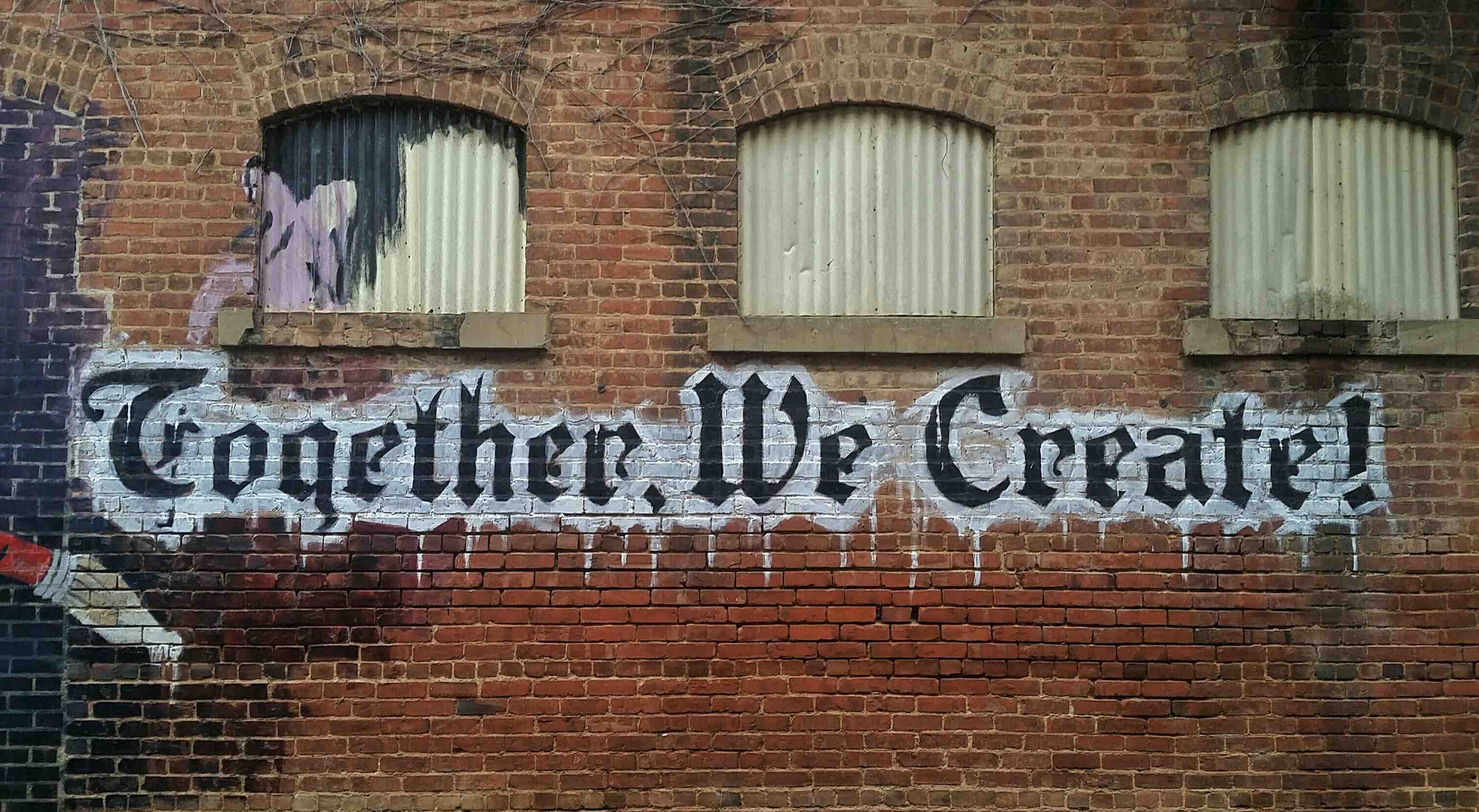Overcoming the challenges of remote collaboration vs on-site work requires clear communication, a high level of trust, and the right technology.
With the goal of helping remote companies succeed, we’ve broken down the key challenges to remote collaboration and included our best practices for collaborating effectively with a distributed team.
What Is Remote Collaboration?
Remote collaboration means the ability to engage and work as a team and between teams regardless of where everyone is in the world. It has been made possible thanks to modern-day remote software tools. However, building key skills and behaviors for remote work is also key to effective collaboration with distributed teams.
There are three types of distance when it comes to remote collaboration:
- Physical distance: the different locations and schedules of your team members.
- Operational distance: different team sizes, availability, bandwidth, and skills gaps.
- Affinitive distance: operational style, values, trust, and interdependency.
Leveraging this last one is key to effective remote collaboration. It impacts synergy, camaraderie, and management as it concerns emotional and mental connections between team members.
Main Challenges To Remote Collaboration vs. On-Site Work
Communication:
On-site: delivering instructions and ideas in-person with words and actions in sync means everyone hears and visualizes the intended message at the same time, whether in a departmental, full-staff, or 1-to-1 meeting or even just a watercooler chat.
Remote: communication needs to be clearer and more explicit when establishing processes, boundaries, and goals to ensure everyone is on the same page. It is much harder to understand sentiment through virtual communication and there are often more distractions at home.
Maintaining personal connections:
On-site: teams are kept on track and personal connections are maintained through in-person team meetings, brainstorming sessions, lunches, and after-work events.
Remote: it is very important to make time and use resources available to create personal connections and keep relationships strong, even if you don’t see people face-to-face.
Dependence on technology:
On-site: technology is a key part of work but it’s not the only part, in urgent or complex situations, you can always talk to other team members in person.
Remote: distributed teams are dependent on technology for every aspect of work and communication.
Management and trust:
- On-site: managers can check what team members are doing and monitor their progress as they go. There’s a more open atmosphere towards support as you can casually ask questions in person, and less trust is required as managers can physically see that employees are working.
- Remote: there’s more focus on what’s being achieved overall rather than monitoring and potentially micro-managing every step. A higher level of trust is required both that employees will do their work and that managers will be open to questions and supportive to issues.
Why Is Effective Remote Collaboration Important?
Effective remote collaboration is important because it means:
- Defined internal processes are being followed
- Productivity levels increase
- Workflow is seamless even across different time zones
- Employees remain motivated and feel supported, and feelings of isolation are reduced
- Communication is open and clear, eliminating time-consuming misunderstandings and leaving room for unique ideas to be generated
How To Collaborate Effectively With a Remote Team
Maintain Clear & Efficient Communication
Communication is the most important factor in collaborating effectively with a remote team. This doesn’t mean being connected at all times and talking more. In fact, according to Chris Marsh, Principal Research Analyst of Workforce Productivity and Collaboration at 451 Research, an effective remote work environment should have a reduced need for conversational interfaces.
- Try to make asynchronous communication work, i.e. allowing remote employees to collaborate and communicate on their own schedule.
- Master the right forms of virtual communication for different purposes to avoid information overload: live chat, emails, and video conferencing.
- Choose your words carefully to get the right message across. Miscommunication and misunderstanding can be major issues affecting remote collaboration due to a lack of body language and potential different native languages amongst team members.
Establish Communication Guidelines & Set Boundaries
Reducing disruptions to your employees’ work and ensuring they have a good work-life balance is also key to effective remote collaboration:
- Encourage employees to set up a notification schedule based on their working hours on your company’s communication platform.
- Promote the use of “Do not disturb” and “Out of office” functions to make sure people aren’t being contacted outside of work or disrupted while focusing on a task.
- Limit the volume of digital messages sent, especially in quick succession on chat. Not only can this be a big distraction from work, but it can also give employees the feeling of being micromanaged and therefore reduce trust, an important factor in affinitive distance.
Ensure Meetings Are Productive
Streamlining meetings is key to effective remote collaboration, especially because you’re likely to have more of them than in an office scenario:
- Plan the meeting’s agenda to ensure you cover all talking points. Using a tool like Follow, you can create collaborative agendas, delegate and follow up on assigned tasks, and send meeting notes out afterward as a recap.
- Give team members a heads up if they need to present anything so they can prepare in advance, and avoid moments of delay.
- Take notes and share the minutes afterward.
- Keep track of time, particularly important when your teams work across different time zones.
Create A Supportive Work Culture & Keep Your Team Engaged
Maintaining the trust, values, and vision that drive your company is essential in bridging the “affinitive distance” in remote collaboration.
- Embody your company’s culture and values through all of your communication and regularly remind your remote teams of common goals to keep them motivated towards the overall vision.
- Schedule weekly check-ins with teams or individuals to catch up on tasks for the week, achievements, and any issues that may require support.
- Create an environment where people feel welcome to ask questions and suggest ideas.
- Connect with employees beyond daily tasks: celebrate successes, set aside time for team-building activities or even virtual retreats, and encourage digital “watercooler” chats to foster team spirit.
- Promote inclusivity by allowing your teams to create their own flexible work-from-home schedules and make it work through asynchronous collaboration.
Invest In The Right Remote Collaboration Tools
Finally, remote collaboration would not be possible without the technology to support it. The range of tools available to make remote work effective is astounding. However, having your employees constantly swapping between interfaces is a big distraction and can seriously impact productivity. Invest in a toolset that integrates all the services you need to limit the amount of context switching required:
- Communication channels: chat, phone, and video conferencing
- Calendars and meetings
- Project management tools
- Word processing services
- File sharing
- CRM and sales tools
NoHQ’s remote collaboration toolkit is a great place to start when you’re looking for information on the right software for your business.
Best Practice For Effective Remote Collaboration
There are numerous challenges to working effectively with a distributed team compared to co-located employees. However, with clear and efficient communication; productivity-focused communication guidelines; a supportive and engaging work environment; and the right software, companies and individuals can thrive through effective remote collaboration.
Check out more of our remote work guides to help you collaborate more effectively with a distributed team.